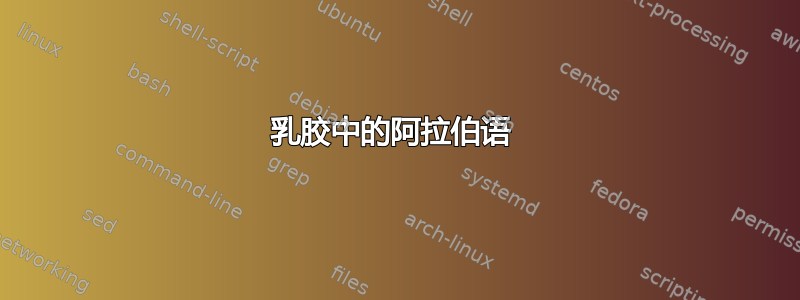
如何在乳胶中的英文脚本之间写阿拉伯语单词?我试过这个代码,但它在新行中写阿拉伯语文本
\documentclass[a4paper,10pt]{article}
%In the preamble section include the arabtex and utf8 packages
\usepackage{arabtex}
\usepackage{utf8}
\begin{document}
%start encoding to unicode
%Note that your layout must support arabic text when compiling
\setcode{utf8}
%To start typing in Arabic use the command arabtext
hello
\begin{arabtext}
السَلامُ عَليكم ورَحمةُ الله وبَركاته
\end{arabtext}
arabic
\end{document}
答案1
通过阅读文档我推断\<…>可以解决问题:
\documentclass[a4paper,10pt]{article}
%In the preamble section include the arabtex and utf8 packages
\usepackage{arabtex}
\usepackage{utf8}
\begin{document}
%start encoding to unicode
%Note that your layout must support arabic text when compiling
\setcode{utf8}
%To start typing in Arabic use the command arabtext
hello
\<السَلامُ عَليكم ورَحمةُ الله وبَركاته >
arabic
\end{document}



