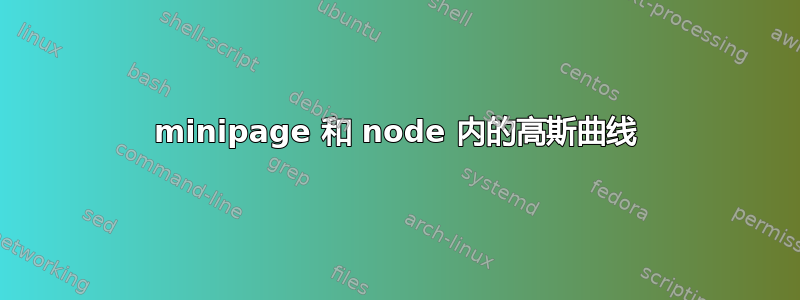
我对 Latex 还很陌生,这是我过去几周的参考地点,所以我想问你一个非常奇怪的事情,我不知道如何解决...按照这个线索:在 TikZ-PGF 中绘制钟形曲线我正在尝试在迷你页面和节点内包含正态分布,但奇怪的是,迷你页面外的分布看起来正确,但在迷你页面内,它们有点失去分辨率……我在下面提供了一个工作示例。我非常感谢您的帮助。提前谢谢!
\documentclass[ignorenonframetext, xcolor={dvipsnames,table}]{beamer}
\mode<presentation> {
\usetheme{Berkeley}
\usecolortheme{dolphin}
\usepackage{tikz} %for transparency
\usetikzlibrary{positioning,shadows,calc}
\usepackage{pgfplots}
\pgfmathdeclarefunction{gauss}{2}{%
\pgfmathparse{1/(#2*sqrt(2*pi))*exp(-((x-#1)^2)/(2*#2^2))}%
}
}
\begin{document}
\begin{frame}
\begin{center}
\begin{tikzpicture} %these distributions look flawless, but I don't want to picture them
\begin{axis}[
no markers, domain=0:10, samples=100, smooth,
axis lines*=left,
height=3cm, width=5cm,
xtick=\empty, ytick=\empty,
enlargelimits=upper, clip=false,
grid=major]
\addplot [cyan!50!black] {gauss(4,0.5)};
\addplot [thick,cyan!50!black] {gauss(6,1)};
\end{axis}
\end{tikzpicture}
\begin{minipage}{\textwidth}
\begin{tikzpicture}
\node[text width=.985\textwidth,
draw=green!70!black,
line width=3pt,
inner sep=7.5pt,
rounded corners,
outer sep=0pt] at (0,0) {
\small{\textcolor{green!70!black}{Tissue-specific expression\\}}
\begin{tikzpicture} %these distributions look really distorted, and are the ones I want to include, inside the minipage
\begin{axis}[
no markers, domain=0:10, samples=100, smooth,
axis lines*=left,
height=3cm, width=5cm,
xtick=\empty, ytick=\empty,
enlargelimits=upper, clip=false,
grid=major]
\addplot [cyan!50!black] {gauss(4,0.5)};
\addplot [thick,cyan!50!black] {gauss(6,1)};
\end{axis}
\end{tikzpicture}
};
\end{tikzpicture}
\end{minipage}
\begin{minipage}{\textwidth}
\begin{tikzpicture}
\node[text width=.985\textwidth,
draw=pink,
line width=3pt,
inner sep=7.5pt,
rounded corners,
outer sep=0pt] at (0,0) {
\small{\textcolor{pink}{Ubiquitous expression}}
};
\end{tikzpicture}
\end{minipage}
\end{center}
\end{frame}
\end{document}
答案1
问题不在于minipage;问题在于嵌套tikzpicture,因为这会导致设置被内部图片继承;特别是,您的图继承了选项rounded corner,这显然会扭曲图像。
在这种特殊情况下,防止这种情况的一种方法是使用sharp corners内部图片,从而消除外部rounded corners(这要归功于杰克对于此建议):
\documentclass[ignorenonframetext, xcolor={dvipsnames,table}]{beamer}
\mode<presentation> {
\usetheme{Berkeley}
\usecolortheme{dolphin}
\usepackage{tikz} %for transparency
\usetikzlibrary{positioning,shadows,calc}
\usepackage{pgfplots}
\pgfmathdeclarefunction{gauss}{2}{%
\pgfmathparse{1/(#2*sqrt(2*pi))*exp(-((x-#1)^2)/(2*#2^2))}%
}
}
\begin{document}
\begin{frame}
\begin{center}
\begin{tikzpicture} %these distributions look flawless, but I don't want to picture them
\begin{axis}[
no markers, domain=0:10, samples=100, smooth,
axis lines*=left,
height=3cm, width=5cm,
xtick=\empty, ytick=\empty,
enlargelimits=upper, clip=false,
grid=major]
\addplot [cyan!50!black] {gauss(4,0.5)};
\addplot [thick,cyan!50!black] {gauss(6,1)};
\end{axis}
\end{tikzpicture}
\begin{minipage}{\textwidth}
\begin{tikzpicture}
\node[text width=.985\textwidth,
draw=green!70!black,
line width=3pt,
inner sep=7.5pt,
rounded corners,
outer sep=0pt] at (0,0) {
\small{\textcolor{green!70!black}{Tissue-specific expression\\}}
\begin{tikzpicture}[sharp corners] %these distributions look really distorted, and are the ones I want to include, inside the minipage
\begin{axis}[
no markers, domain=0:10, samples=100, smooth,
axis lines*=left,
height=3cm, width=5cm,
xtick=\empty, ytick=\empty,
enlargelimits=upper, clip=false,
grid=major]
\addplot [cyan!50!black] {gauss(4,0.5)};
\addplot [thick,cyan!50!black] {gauss(6,1)};
\end{axis}
\end{tikzpicture}
};
\end{tikzpicture}
\end{minipage}
\begin{minipage}{\textwidth}
\begin{tikzpicture}
\node[text width=.985\textwidth,
draw=pink,
line width=3pt,
inner sep=7.5pt,
rounded corners,
outer sep=0pt] at (0,0) {
\small{\textcolor{pink}{Ubiquitous expression}}
};
\end{tikzpicture}
\end{minipage}
\end{center}
\end{frame}
\end{document}
另一个选项特别有用,如果存在许多不应该继承的外部设置,那就是先前将图保存在一个框中,然后使用它:
\documentclass[ignorenonframetext, xcolor={dvipsnames,table}]{beamer}
\mode<presentation> {
\usetheme{Berkeley}
\usecolortheme{dolphin}
\usepackage{tikz} %for transparency
\usetikzlibrary{positioning,shadows,calc}
\usepackage{pgfplots}
\pgfmathdeclarefunction{gauss}{2}{%
\pgfmathparse{1/(#2*sqrt(2*pi))*exp(-((x-#1)^2)/(2*#2^2))}%
}
}
\newsavebox\mybox
\savebox\mybox{%
\begin{tikzpicture} %these distributions look really distorted, and are the ones I want to include, inside the minipage
\begin{axis}[
no markers, domain=0:10, samples=100, smooth,
axis lines*=left,
height=3cm, width=5cm,
xtick=\empty, ytick=\empty,
enlargelimits=upper, clip=false,
grid=major]
\addplot [cyan!50!black] {gauss(4,0.5)};
\addplot [thick,cyan!50!black] {gauss(6,1)};
\end{axis}
\end{tikzpicture}%
}
\begin{document}
\begin{frame}
\begin{center}
\begin{tikzpicture} %these distributions look flawless, but I don't want to picture them
\begin{axis}[
no markers, domain=0:10, samples=100, smooth,
axis lines*=left,
height=3cm, width=5cm,
xtick=\empty, ytick=\empty,
enlargelimits=upper, clip=false,
grid=major]
\addplot [cyan!50!black] {gauss(4,0.5)};
\addplot [thick,cyan!50!black] {gauss(6,1)};
\end{axis}
\end{tikzpicture}
\begin{tikzpicture}
\node[text width=.985\textwidth,
draw=green!70!black,
line width=3pt,
inner sep=7.5pt,
rounded corners,
outer sep=0pt] at (0,0) {
{\small\textcolor{green!70!black}{Tissue-specific expression\\}}
\usebox\mybox
};
\end{tikzpicture}
\begin{minipage}{\textwidth}
\begin{tikzpicture}
\node[text width=.985\textwidth,
draw=pink,
line width=3pt,
inner sep=7.5pt,
rounded corners,
outer sep=0pt] at (0,0) {
\small{\textcolor{pink}{Ubiquitous expression}}
};
\end{tikzpicture}
\end{minipage}
\end{center}
\end{frame}
\end{document}
另一个(我认为更好的)解决方案是避免嵌套tikzpicture完全避免嵌套 s。例如,您可以使用以下方法以不同的方式生成框架框:框架包中有两个图的示例mdframed:
\documentclass[ignorenonframetext, xcolor={dvipsnames,table}]{beamer}
\mode<presentation> {
\usetheme{Berkeley}
\usecolortheme{dolphin}
\usepackage[framemethod=tikz]{mdframed}
\usepackage{tikz} %for transparency
\usetikzlibrary{positioning,shadows,calc}
\usepackage{pgfplots}
\pgfmathdeclarefunction{gauss}{2}{%
\pgfmathparse{1/(#2*sqrt(2*pi))*exp(-((x-#1)^2)/(2*#2^2))}%
}
}
\begin{document}
\begin{frame}
\begin{mdframed}[
innerlinewidth=3pt,
innerlinecolor=green!70!black,
roundcorner=5pt,
middlelinewidth=0pt]
\begin{tikzpicture} %these distributions look really distorted, and are the ones I want to include, inside the minipage
\begin{axis}[
no markers, domain=0:10, samples=100, smooth,
axis lines*=left,
height=3cm, width=5cm,
xtick=\empty, ytick=\empty,
enlargelimits=upper, clip=false,
grid=major]
\addplot [cyan!50!black] {gauss(4,0.5)};
\addplot [thick,cyan!50!black] {gauss(6,1)};
\end{axis}
\end{tikzpicture}\quad%
\begin{tikzpicture} %these distributions look really distorted, and are the ones I want to include, inside the minipage
\begin{axis}[
no markers, domain=0:10, samples=100, smooth,
axis lines*=left,
height=3cm, width=5cm,
xtick=\empty, ytick=\empty,
enlargelimits=upper, clip=false,
grid=major]
\addplot [cyan!50!black] {gauss(4,0.5)};
\addplot [thick,cyan!50!black] {gauss(6,1)};
\end{axis}
\end{tikzpicture}%
\end{mdframed}
\end{frame}
\end{document}

一个具有两个图的示例mdframed(并排):
\documentclass[ignorenonframetext, xcolor={dvipsnames,table}]{beamer}
\mode<presentation> {
\usetheme{Berkeley}
\usecolortheme{dolphin}
\usepackage[framemethod=tikz]{mdframed}
\usepackage{tikz} %for transparency
\usetikzlibrary{positioning,shadows,calc}
\usepackage{pgfplots}
\pgfmathdeclarefunction{gauss}{2}{%
\pgfmathparse{1/(#2*sqrt(2*pi))*exp(-((x-#1)^2)/(2*#2^2))}%
}
}
\newenvironment{MyFrame}
{\begin{mdframed}[
skipabove=\topsep,
skipbelow=\topsep,
innerlinewidth=3pt,
innerlinecolor=green!70!black,
roundcorner=5pt,
middlelinewidth=0pt]
}
{\end{mdframed}}
\begin{document}
\begin{frame}
\begin{minipage}{.48\textwidth}
\begin{MyFrame}
\centering
\begin{tikzpicture} %these distributions look really distorted, and are the ones I want to include, inside the minipage
\begin{axis}[
no markers, domain=0:10, samples=100, smooth,
axis lines*=left,
height=3cm, width=5cm,
xtick=\empty, ytick=\empty,
enlargelimits=upper, clip=false,
grid=major]
\addplot [cyan!50!black] {gauss(4,0.5)};
\addplot [thick,cyan!50!black] {gauss(6,1)};
\end{axis}
\end{tikzpicture}\quad%
\end{MyFrame}%
\end{minipage}\hfill
\begin{minipage}{.48\textwidth}
\begin{MyFrame}
\centering
\begin{tikzpicture} %these distributions look really distorted, and are the ones I want to include, inside the minipage
\begin{axis}[
no markers, domain=0:10, samples=100, smooth,
axis lines*=left,
height=3cm, width=5cm,
xtick=\empty, ytick=\empty,
enlargelimits=upper, clip=false,
grid=major]
\addplot [cyan!50!black] {gauss(4,0.5)};
\addplot [thick,cyan!50!black] {gauss(6,1)};
\end{axis}
\end{tikzpicture}%
\end{MyFrame}
\end{minipage}%
\end{frame}
\end{document}



