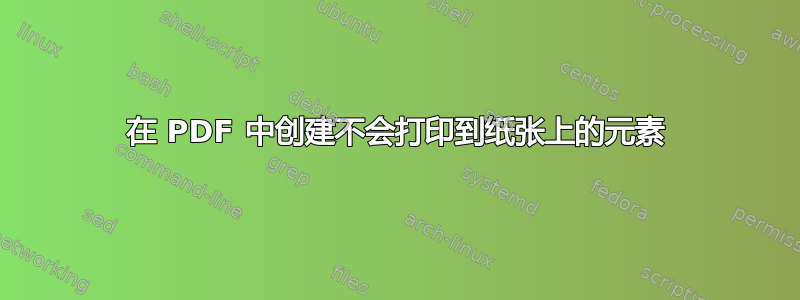
我正在创建一个带有超链接的精美标题(看这里) 来处理大型文档。但是,如果/当打印此文档时,此标题没有用处,并且会占用墨水和空间。是否可以在 pdf 文件中包含一个元素,使其实际上不打印到纸上,而是显示在屏幕上?
答案1
Jagath 已经在他的评论中提到了一个解决方案:
我们可以使用 PDF 图层来实现这一点吗?不可打印图层和可打印图层的组合?
以下是相应的 MWE:
\documentclass{scrartcl}
\usepackage{ocg-p}
%%%%%%%%%%%%%%%
\begin{document}
text
\begin{ocg}[printocg=never]{Notprinted}{noprint}{1}
This paragraph is never printed
\end{ocg}
Text after non print
\end{document}
我用 Sumatra 和 Acrobat XI 对其进行了测试。
使用相同的技术,你也可以将东西打印出来,但不能显示在屏幕上:
\documentclass{scrartcl}
\usepackage{ocg-p}
%%%%%%%%%%%%%%%
\begin{document}
test
\begin{ocg}[printocg=always]{Onlyprint}{onlyprint}{0}
This paragraph is printed, but not shown by default
\end{ocg}
test after
\end{document}
让我们将它与咖啡渍,一张苍蝇的图像;)


