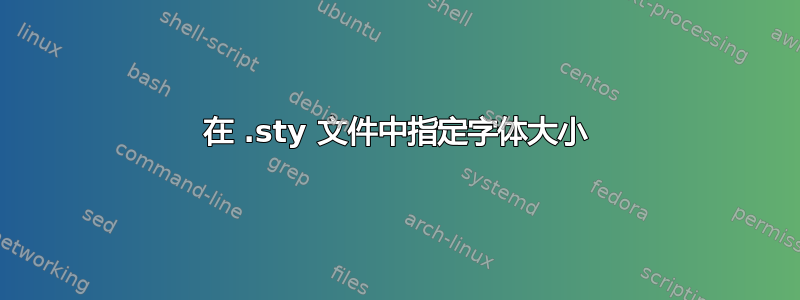
我正在使用包含文件的 LaTeX 模板.sty。问题是我遇到了下面显示的行错误。
\font\chaptocfont=\helveticabold
错误:
! Font \tocarttitlefont=9plb8t not loadable: Metric (TFM) file not found.
<to be read again>
\font
l.93 \font
\chaptocfont=\helveticabold
I wasn't able to read the size data for this font,
so I will ignore the font specification.
如何设置字体大小
请帮我修复此问题
Latex 文件可以从以下网址下载https://www.dropbox.com/s/76nxbn6cje5qbe4/Latex-v4.rar
谢谢
答案1
该\font命令是 TeX 原语;它的语法是
\font\cs=<TFM file name>
例如,Plain TeX 说
\font\tenrm=cmr10
所以你的\font\tenrm=\helveticabold代码出错了;你应该知道非标准\helveticabold命令是如何定义的(注意 TeX 在可选的等号后进行宏扩展)。我猜
\newcommand{\chaptocfont}{\helveticabold}
可能就是你要找的东西。或者
\newcommand{\chaptocfont}{\usefont{\encodingdefault}{phv}{b}{n}}
明确选择 Helvetica 粗体。
然而错误是不是在\chaptocfont,但在用法
\tocarttitlefont
错误消息表明它被设置为您系统上没有的字体。根据字体名称的约定,它指的是来自未知制造商的 Palatino 字体。
您正在使用的类或某个包有问题。


