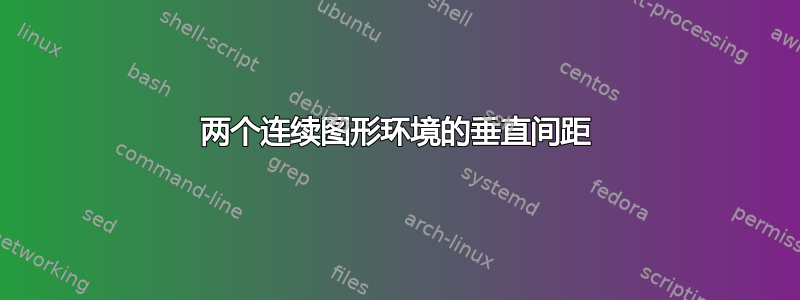
我认为我无法解决浮动和图形定位的问题。我有 4 个图表,我需要将它们放在两页上,并在第二页末尾放置所有 4 个图表的标题。所以每页有两个图。对于第二页上的图表,我需要将上部图像放在靠近顶部的位置,因为我需要一些地方放置标题。在之前的页面上,我需要将两个图都居中,并且它们之间留出一些间距。所以这是我的代码:
\begin{figure}[c]
\centering
\includegraphics[width=\linewidth]{45.pdf}
\end{figure}
\begin{figure}[c]
\centering
\includegraphics[width=\linewidth]{46.pdf}
\end{figure}
\makeatletter
\setlength{\@fptop}{0pt}
\makeatother
\begin{figure}[t!]
\centering
\includegraphics[width=\linewidth]{47.pdf}
\captionsetup[figure]{font=small,skip=0pt}
\includegraphics[width=\linewidth]{48.pdf}
\caption{Konzentrationsprofile von Al, Re, Ta und W entlang der <110>-Richtung in der UC. }
\end{figure}
第二页的问题解决了,但是第一页的数字也被强制放到了顶部,这不是我想要的!
答案1
不清楚你有多灵活,但这是我的建议。它使用一个图号,在两页上重复标题(第二页带有(继续)标签)。它引用子图(a)至(d)(但不使用子图包)。图形底部与(a)至(d)标签之间有 9pt 间隙,子图之间有 1cm 间隙,所有这些都可以更改。
\documentclass{article}
\usepackage{stackengine}
\usepackage[demo]{graphicx}
\begin{document}
\begin{figure}[p]
\centering
\stackunder[1cm]%
{\stackunder[9pt]{\includegraphics[width=\textwidth,height=3in]{45.pdf}}{(a)}}
{\stackunder[9pt]{\includegraphics[width=\textwidth,height=3in]{46.pdf}}{(b)}}%
\caption{Konzentrationsprofile von (a) Al, (b) Re, (c) Ta und
(d) W entlang der <110>-Richtung in der UC. }
\end{figure}
\addtocounter{figure}{-1}
\begin{figure}[p]
\centering
\stackunder[1cm]%
{\stackunder[9pt]{\includegraphics[width=\textwidth,height=3in]{47.pdf}}{(c)}}
{\stackunder[9pt]{\includegraphics[width=\textwidth,height=3in]{48.pdf}}{(d)}}%
\caption{(continued) Konzentrationsprofile von (a) Al, (b) Re, (c) Ta und
(d) W entlang der <110>-Richtung in der UC. }
\end{figure}
\end{document}

和缩放(显然,我没有正确的编码,但这是无法修复的):



