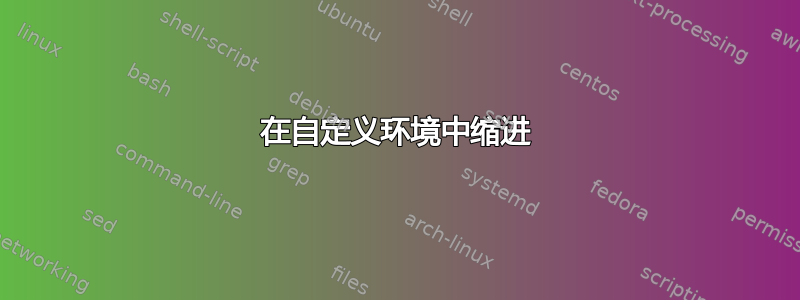
你好。我有一个文档,正在使用自定义环境。我曾尝试将下一节的标题简单地作为子节,但就像我创建的自定义环境一样。但是,我希望所述环境“内”的文本(甚至是第一段)像我的文档的其余部分一样缩进(我使用包“indentfirst”)。这是一个 MWE:
\documentclass{book}
\usepackage{xcolor}
\usepackage{amssymb}
\usepackage{indentfirst}
\begin{document}
\chapter{Weekday Morning Prayers}
\section{Morning Prayers of Light}
\begin{prayerheading}
Tuesday Morning-Prayer V
\end{prayerheading}
O Treasury of Good Things, Ever-flowing fountain, Holy Father, etc etc
For Thou art our God, and unto Thee do we send up glory: to the Father, and to the Son, and to the Holy Spirit, now and ever, and unto ages of ages. Amen.
\end{document}
对于祈祷,我使用的环境如下:
\newenvironment{prayerheading}{%
\center\large\bfseries\color{red}%
}
{\endcenter}
谢谢大家的帮助!
答案1
这里有几个选项:
\end{prayerheading}在和 以下文本之间留一个空行:\documentclass{book} \usepackage{xcolor} \newenvironment{prayerheading} {\center\large\bfseries\color{red}} {\endcenter} \begin{document} O Treasury of Good Things, Ever-flowing fountain, Holy Father, etc etc O Treasury of Good Things, Ever-flowing fountain, Holy Father, etc etc \begin{prayerheading} Tuesday Morning-Prayer V \end{prayerheading} O Treasury of Good Things, Ever-flowing fountain, Holy Father, etc etc O Treasury of Good Things, Ever-flowing fountain, Holy Father, etc etc \end{document}在结束环境后添加一个
\par(这样就不需要明确给出一个空行);注意,在这种情况下,需要 在环境定义中使用\begin{center}和而\end{center}不是:\center\endcenter\documentclass{book} \usepackage{xcolor} \newenvironment{prayerheading} {\begin{center}\large\bfseries\color{red}} {\end{center}\par} \begin{document} O Treasury of Good Things, Ever-flowing fountain, Holy Father, etc etc O Treasury of Good Things, Ever-flowing fountain, Holy Father, etc etc \begin{prayerheading} Tuesday Morning-Prayer V \end{prayerheading} O Treasury of Good Things, Ever-flowing fountain, Holy Father, etc etc O Treasury of Good Things, Ever-flowing fountain, Holy Father, etc etc \end{document}

使用该
titlesec包并自定义一个分段单元标题来产生所需的布局;在下面的例子中我使用了\subsection*(因为使用了无星号的版本\titlespacing,所以下面的段落将收到标准缩进):\documentclass{book} \usepackage{xcolor} \usepackage{titlesec} \titleformat{name=\subsection,numberless} {\normalfont\large\bfseries\filcenter\color{red}}{}{0em}{} \titlespacing{\subsection} {0pt}{3.25ex plus 1ex minus .2ex}{1.5ex plus .2ex} \begin{document} O Treasury of Good Things, Ever-flowing fountain, Holy Father, etc etc O Treasury of Good Things, Ever-flowing fountain, Holy Father, etc etc \subsection*{Tuesday Morning-Prayer V} O Treasury of Good Things, Ever-flowing fountain, Holy Father, etc etc O Treasury of Good Things, Ever-flowing fountain, Holy Father, etc etc \end{document}



