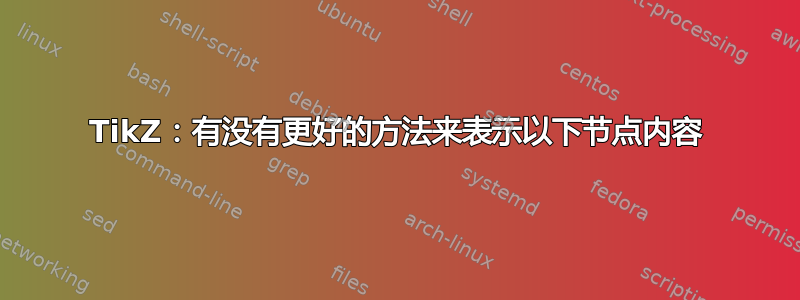
考虑下面的代码:
\documentclass[convert = false, border = 1cm]{standalone}
\usepackage{tikz}
\begin{document}
\begin{tikzpicture}
\node[font = \scriptsize] at (-3.5, 4) {Position of $S_2$ when};
\node[font = \scriptsize] at (-3.5, 3.7) {$S_1$ reaches $C$};
\end{tikzpicture}
\end{document}
我使用两个节点来简短说明我正在构建的图形中的一个点。但是,我不得不调整设置,以便它们在垂直方向上不会相隔太远,并且第二个节点位于第一个节点内容的中心。有没有更好的方法?

答案1
正如 Qrrbrbirlbel 指出的那样,如果您还使用选项,则可以使用\\在 a 内部换行。如果没有它, 则不会产生任何效果,如下面的顶部节点所示。nodealign\\
如果你不想\\每次都插入,你可以组合text width和align选项。使用它们,latex将根据其规则断行。下面是一些示例。
\documentclass[tikz]{standalone}
\usetikzlibrary{positioning}
\begin{document}
\begin{tikzpicture}
\node[draw] (a) {Position of $S_2$ when \\ $S_1$ reaches $C$};
\node[draw,text width=3cm, below=of a] (b) {Position of $S_2$ when \\ $S_1$ reaches $C$};
\node[draw,align=center, below=of b] (c) {Position of $S_2$ when \\ $S_1$ reaches $C$};
\node[draw,text width=3cm, align=right, below=of c] (d) {Position of $S_2$ when $S_1$ reaches $C$};
\end{tikzpicture}
\end{document}

答案2
遗憾的是,PSTricks 无法在没有parbox其变体的情况下做到这一点。以下是使用 PSTricks 的情况。
\documentclass[pstricks,border=12pt]{standalone}
\usepackage{pstricks-add}
\begin{document}
\begin{pspicture}[showgrid](10,3)
\rput(5,2){\parbox{10cm}{\centering Karl's students do not care about dashing patterns.\\ Karl's students do not care about arrow tips.}}
\end{pspicture}
\end{document}



