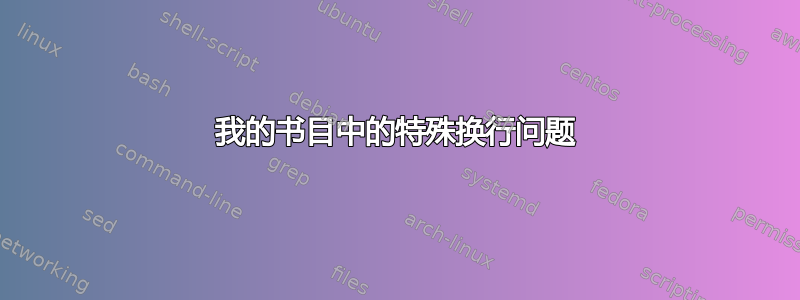
我的参考书目条目如下:
Lagrange, Joseph-Louis (1773/1775). “Recherchesd’arithmétique”. In: Œvres.Vol.3.
Hildesheim: Georg Olms Verlag, 695–795
问题是:垂直方向,我的文档在“Vol.”之后结束,而 3 没有放在下一行。我该怎么做才能解决这个问题,我似乎无法弄清楚如何手动让它在那里中断,因为“Vol.”不是我写的,而是自动放置的。相应的biblatex条目是
@book{lagrangeoevres,
author = {Joseph-Louis Lagrange},
title = {\OE{}vres},
year = 1973,
publisher = {Georg Olms Verlag},
volume = 3,
address = {Hildesheim}
}
@inbook{lagrange,
author = {Joseph-Louis Lagrange},
title = {Recherches d'arithm\'etique},
year = {1773/1775},
crossref = {lagrangeoevres},
pages = "695-795"
}
鉴于 ref.bib 文件中的这两个条目,希望最小的工作示例应如下所示。
\documentclass[11pt,a4paper,bibliography=totoc]{scrartcl}
\usepackage[english]{babel}
\usepackage[utf8]{inputenc}
\usepackage[T1]{fontenc}
\usepackage{mathpazo}
\usepackage{geometry}
\usepackage[backend=biber,style=authoryear,url=false,doi=true,dashed=false,natbib=true]{biblatex}
\geometry{a4paper,vmargin=1.3in,left=1.6in,right=1.3in,includefoot}
\addbibresource{ref.bib}
\renewbibmacro{in:}{\ifentrytype{article}{}{\printtext{\bibstring{in}\intitlepunct}}}
\DeclareFieldFormat[article,periodical]{volume}{\mkbibbold{#1}}
\DeclareFieldFormat{pages}{#1}
\setlength\bibitemsep{1.5\itemsep}
\nocite{*}
\begin{document}
\printbibliography
\end{document}
答案1
在参考书目中留出额外的“紧急”空间,或者更改字段的格式volume以允许在字符串“Volume”/“Vol.”后换行。
\documentclass{article}
\usepackage{biblatex}
\usepackage{filecontents}
\begin{filecontents}{\jobname.bib}
@book{lagrangeoevres,
author = {Joseph-Louis Lagrange},
title = {\OE{}vres},
year = 1973,
publisher = {Georg Olms Verlag},
volume = 3,
address = {Hildesheim}
}
@inbook{lagrange,
author = {Joseph-Louis Lagrange},
title = {Recherches d'arithm\'etique},
year = {1773/1775},
crossref = {lagrangeoevres},
pages = "695-795"
}
\end{filecontents}
\addbibresource{\jobname.bib}
\nocite{*}
\textwidth=315pt% just for the example
% Variant A: Allow additional "emergency" space in the bibliography
\appto{\bibsetup}{\emergencystretch=0.5em}
% Variant B: Allow (as a last resort) line breaks after "Volume"/"Vol"
% \DeclareFieldFormat{volume}{\bibstring{volume}\addhighpenspace #1}
\begin{document}
\printbibliography
\end{document}
答案2
Vol.划分和并不是最好的字体3。
您可以使用宏\raggedright或\RaggedRight(与 一起使用\usepackage{ragged2e})。来获取右对齐的参考书目。将 MWE 更改\printbibliography为:
{\raggedright
\printbibliography
}


