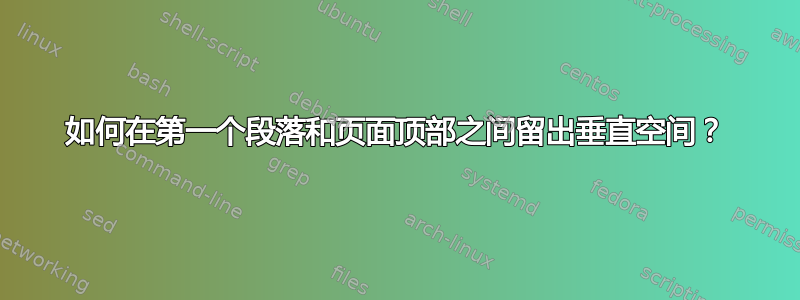
看这个
\documentclass{article}
\usepackage[T1]{fontenc}
\usepackage[utf8]{inputenc}
\usepackage[margin=1in]{geometry}
\newcommand{\HRule}{\rule{\linewidth}{0.5mm}}
\newcommand{\Hrule}{\rule{\linewidth}{0.3mm}}
\makeatletter% since there's an at-sign (@) in the command name
\renewcommand{\@maketitle}{%
\parindent=0pt% don't indent paragraphs in the title block
\centering
{\Large \bfseries\textsc{\@title}}
\HRule\par%
\textit{\@author \hfill \@date}
\par
}
\makeatother% resets the meaning of the at-sign (@)
\title{Statement of Purpose}
\author{Sina Gholizadeh}
\date{Ph.D. Applicant}
\begin{document}
\maketitle% prints the title block
\section*{}
\section*{}
\paragraph*{}
This is an example.
\end{document}
这是我在 tex.stackexchange 上找到的一个 sop 示例,我想在第一段和页面顶部的内容之间增加垂直空间?我用
\section*{}
拖曳时间来腾出空间,但我相信还有更有效的方法。
答案1
正如 vaettchen 在评论,\vspace即可使用。\@maketitle类的原始部分article在内部使用\vskip1.5em。\vspace是 LaTeX 的用户界面\vskip。
例子:
\documentclass{article}
\usepackage[T1]{fontenc}
\usepackage[utf8]{inputenc}
\usepackage[margin=1in]{geometry}
\newcommand{\HRule}{\rule{\linewidth}{0.5mm}}
\newcommand{\Hrule}{\rule{\linewidth}{0.3mm}}
\makeatletter% since there's an at-sign (@) in the command name
\renewcommand{\@maketitle}{%
\newpage
\setlength{\parindent}{0pt}% don't indent paragraphs in the title block
\centering
{\Large \bfseries\textsc{\@title}}
\HRule\par%
\textit{\@author \hfill \@date}
\par
\vspace{4\baselineskip}%
}
\makeatother% resets the meaning of the at-sign (@)
\title{Statement of Purpose}
\author{Sina Gholizadeh}
\date{Ph.D. Applicant}
\begin{document}
\maketitle% prints the title block
\noindent
This is an example.
\end{document}
评论:
- 我已
\newpage在标题开头添加了article.cls。



