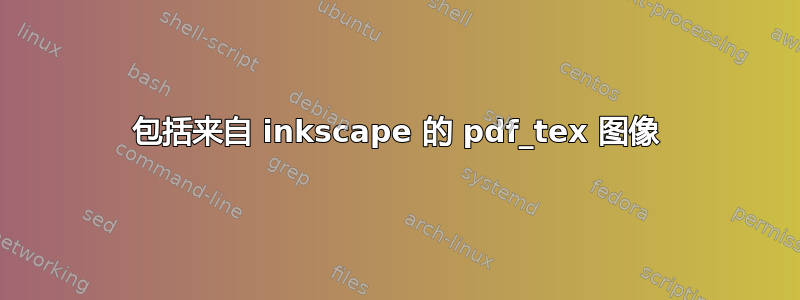
我正在尝试使用 pdftex 来布局包含在 inkscape 中制作的图像的文档。
从 inkscape 我可以将图像输出为带有附带 pdf_tex 文件的 pdf,并将它们放在图形环境中。
如果图片在主文件中,这种方法是可行的。但是,我将每一章放在一个单独的文件夹中,其中包含该章的所有图片。当我在章节中包含图片时,我收到错误:“包 pdftex.def 错误:未找到文件‘peeling_flow_constant_width.pdf’。”
谷歌搜索(这里:http://mirrors.ibiblio.org/CTAN/info/svg-inkscape/InkscapePDFLaTeX.pdf) 建议,如果我将所有图像放在同一个文件夹中,那么我可以使用 \graphicspath。对于我的情况,即每个单独的章节子文件夹中都有图形,则此方法不起作用。
我认为问题出在 inkscape 自动生成的 .pdf_tex 文件包含以下命令:\put(0,0){\includegraphics[width=\unitlength]{base_peeling_flow_constant_width.pdf}}%
此命令没有有关 pdf 文件路径的任何信息。
我的最小工作示例是
\documentclass[12pt,chapterprefix,openright,twoside,a4paper,numbers=noenddot,DIV11,BCOR1cm]{scrbook}
%\include{l_preamble}
\usepackage{graphicx} % to be able to use \includegraphics
\usepackage[rgb]{xcolor} % Needed by pdfcomment
\begin{document}
\begin{figure}[htb]
\input{base_peeling_flow_constant_width.pdf_tex}
\end{figure}
\include{chapter1/chapter1}
\end{document}
使用第 1 章文件
\section{test chapter1}
\begin{figure}[htb]
\input{chapter1/peeling_flow_constant_width.pdf_tex}
\end{figure}
答案1
第 2 页,共CTAN/info/svg-inkscape/InkscapePDFLaTeX.pdf建议使用包的替代方法import。假设所有三个文件(.PDF、.PDF_TEX和.SVG)都位于与相同的文件夹中chapter1.tex,那么您只需要
\documentclass{article}
\usepackage{graphicx,import}
\begin{document}
\input{chapter1/chapter1}
\end{document}
和
\chapter{test chapter}
\begin{figure}[h!]\centering
\import{chapter1/}{peeling_flow_constant_width.pdf_tex}
\end{figure}


