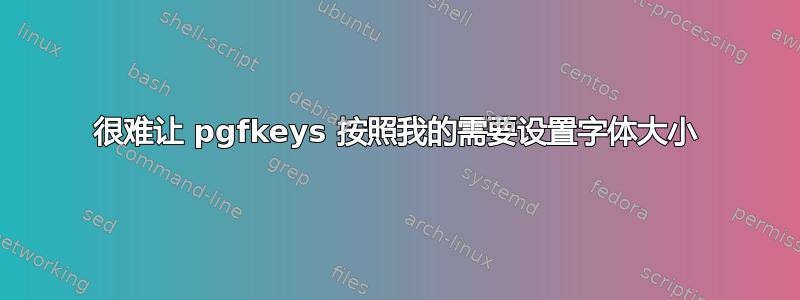
很抱歉,这篇文章不够短。
我正在研究旧代码并进行重构。在此过程中,我遇到了各种错误在我编写内容的方式中。在这个特定示例中,字体大小未正确初始化,我可以找出原因。
usefontsize/.initial我的问题是,除非我明确调用该密钥,否则我似乎无法使其生效fontsize。
%-@-(1)-
\begin{filecontents}{samplecode}
% first line of material I don't want to see
\documentclass{article}
\begin{document}
document content here
\end{document}
\end{filecontents}
%-@-(2)-
\begin{filecontents}{ncode}
\makeatletter
\def\ae@box@fbox{}
\def\ae@mboxheight{}
\def\ae@value@is@none{}
\def\code@cat{%
\renewcommand{\FancyVerbFormatLine}[1]{##1}%
\ae@ncode@set{fontsize/relsize={-0.75},
examcodecolor,
input/method={\VerbatimInput
[gobble=\ae@ncode@get{gobble},
firstline=\ae@ncode@get{firstline},
lastline=\ae@ncode@get{lastline},
firstnumber=\ae@ncode@get{firstnumber},
numbers=\ae@ncode@get{numbers},
numbersep=\ae@ncode@get{numbersep},
fontfamily=courier,
fontsize=\relsize{-0.75},
]}}}
\pgfkeys
{%
/ae/ncode/.is family,
/ae/ncode,
%%:
input/method/.initial,
%%:
examcode/.code = {\code@cat},
%%:
gobble/.initial = 2,
width/.initial = 3in,
firstline/.initial = 1,
lastline/.initial = 5000,
firstnumber/.initial = 1,
rulecolor/.initial = black,
fillcolor/.initial = red!20,
numbers/.initial = none,
numbersep/.initial = 1em,
indent/.initial = 0pt,
%%:
usefontsize/.initial = \normalsize,
fontsize/.style = { usefontsize=\csname #1\endcsname},
fontsize/relsize/.style = { usefontsize=\relsize{#1}},
%%:
examcodecolor/.style = { fillcolor=#1 },
examcodecolor/.default = red!30,
%%:
mboxheight/.initial = \ae@mboxheight,
height/.code = {\expandafter\ifx\csname ae@value@is@#1\endcsname\ae@value@is@none\else
\edef\ae@mboxheight{[#1]}\fi
},
%%:
/ae/ncode/.cd,
fbox/.style = { select/box/style/#1/.get = \ae@box@fbox, },
select/box/style/.cd,
none/.initial,
fbox/.initial = \fbox,
fcolorbox/.initial = \fcolorbox{\ae@ncode@get{rulecolor}}{\ae@ncode@get{fillcolor}},
}
\def\ae@ncode@get#1{\pgfkeysvalueof{/ae/ncode/#1}}
\def\ae@ncode@set{\pgfqkeys{/ae/ncode}}
\newcommand{\nncode}[2][]{%
\pgfqkeys{/ae/ncode}{usefontsize,#1}% <--- doesn't seem to matter whether `usefontsize` is here or not
\edef\ae@begin@minipage{\noexpand\minipage[t]\ae@ncode@get{mboxheight}{\dimexpr\ae@ncode@get{width}-\ae@ncode@get{indent}}}%
\ae@box@fbox{%
\hspace*{\ae@ncode@get{indent}}%'
\ae@begin@minipage
\ae@ncode@get{usefontsize}% <--- doesn't seem to be taking effect in left version
\ae@ncode@get{input/method}{#2}%'
\endminipage}%'
}
\makeatother
\end{filecontents}
%-@-(3)-
\documentclass{article}
\usepackage{pgfkeys}
\usepackage{fancyvrb}
\usepackage{relsize}
\usepackage{xcolor}
\usepackage[margin=0.5in]{geometry}
\input{ncode}
\setlength{\parindent}{0pt}
\begin{document}
Shouldn't the left and the right boxes look identical?
{\nncode[examcode,
width={\dimexpr2.25in-2\fboxrule-2\fboxsep},
fbox=fcolorbox,
height=none,
firstline=6,
gobble=2,
indent=0.5em,
fontsize=normalsize,
]{samplecode}}%
%%'
{\nncode[examcode,
width={\dimexpr2.25in-2\fboxrule-2\fboxsep},
fbox=fcolorbox,
height=none,
firstline=6,
gobble=2,
indent=0.5em,
% fontsize=normalsize,
]{samplecode}}%
\end{document}

我知道这段代码的某些部分我可以写得不一样。例如,我本来可以只写一个关键字fontsize来接受,而不是一个空词,而是字体的实际命令名称。但请记住,我正在重构旧代码。我刚开始学习使用时,这段代码的旧版本键值,不允许我传递命令名称。我现在有数百行代码依赖于旧语法。因此,我需要一个解决方案来识别关键字需要fontsize接受一个裸词(而不是宏名称)作为其值。同样,我处理关键字的方式也很奇怪,height因为在我的旧代码中它并不总是被指定为维度。
编辑
我应该指出,还有其他按键,我也可以做类似的事情欺骗
与其他已初始化的键一起使用。例如,examcodecolor重置fillcolor,但无论是否examcodecolor实际调用,似乎都可以正常工作。稍微偏离常规的是height,但如果您重新定义\ae@mboxheight为:
\def\ae@mboxheight{[2in]}
无需调用height任何正确的参数值即可使用。
有没有我没有考虑到的特殊之处\normalsize?在我定义的时候它是否以某种方式被调用了usefontsize/.initial?


