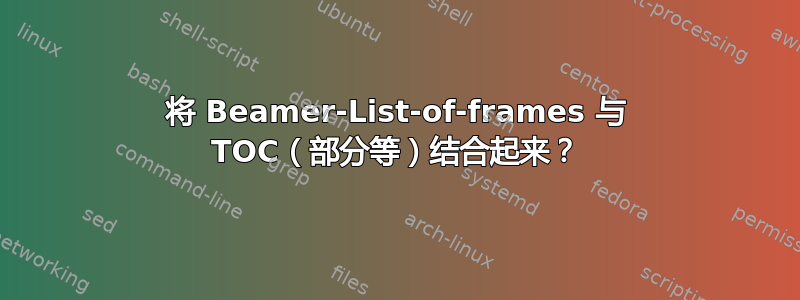
答案1
我不确定这样做是不是一个好主意;目录可能会挤满不必要的信息。无论如何,这里有一个可能性(但我不知道当更改为article并使用时它会有多强大beamerarticle):
\documentclass{beamer}
\newif\ifframeintoc
\makeatletter
\addtobeamertemplate{frametitle}{}{%
\mode<article>
{
\addcontentsline{toc}{subsubsubsection}{\insertframetitle\hfill}
\addtocontents{toc}{\par}
}
\mode<presentation>
{\ifframeintoc
\addcontentsline{toc}{subsubsubsection}{%
\protect\hspace{2em}\footnotesize%
\protect\hyperlink{page. \insertframenumber}{\insertframetitle}\par}%
\fi
}
}
\makeatother
\begin{document}
\begin{frame}
\frametitle{General outline}
\tableofcontents
\end{frame}
\frameintoctrue% activate frame titles in ToC
\section{Test section one}
\subsection{Test subsection one}
\begin{frame}
\frametitle{Test Frame One}
test
\end{frame}
\begin{frame}
\frametitle{Test Frame Two}
test
\end{frame}
\subsection{Test subsection two}
\begin{frame}
\frametitle{Test Frame Three}
test
\end{frame}
\begin{frame}
\frametitle{Test Frame Four}
test
\end{frame}
\section{Test section two}
\subsection{Test subsection one}
\begin{frame}
\frametitle{Test Frame Five}
test
\end{frame}
\begin{frame}
\frametitle{Test Frame Six}
test
\end{frame}
\subsection{Test subsection two}
\begin{frame}
\frametitle{Test Frame Seven}
test
\end{frame}
\begin{frame}
\frametitle{Test Frame Eight}
test
\end{frame}
\end{document}
演示模式下的 ToC 图像(框架标题超链接到其对应的框架):

现在,使用相同的设置,但替换
\documentclass{beamer}
和
\documentclass{article}
\usepackage{beamerarticle}
目录看起来像



