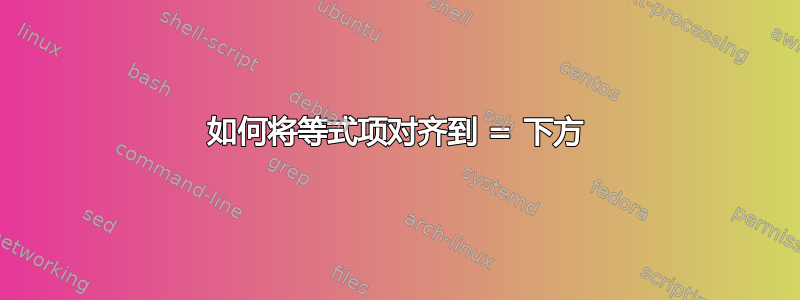
如何按照 = 排列方程式,像这样:
a*b*c = d*e*f
g*h = i*j
k = l*m*n
o*p*q = r
我以前见过它但我不知道如何找到它!
答案1
您正在寻找align提供的环境amsmath。
在下面的代码中,& 符号表示垂直对齐点。align环境中的每一行都将对齐,以使所有 & 符号都垂直对齐。
\documentclass{article}
\usepackage{amsmath}
\begin{document}
\begin{align}
a*b*c &= d*e*f\\
g*h &= i*j\\
k &= l*m*n\\
o*p*q &= r% \\ is not needed in this line!
\end{align}
\end{document}
答案2
如果需要方程编号,有以下 2 个选项。
每条线的方程编号
\documentclass[preview,border=10pt]{standalone}% change it back to
%\documentclass{article}
\usepackage{amsmath}
\begin{document}
\abovedisplayskip=0pt\relax% for my own purpose, remove this line!
\begin{align}
a*b*c &= d*e*f\\
g*h &= i*j\\
k &= l*m*n\\
o*p*q &= r% no \\ in this line!
\end{align}
\end{document}

整体作为一组的方程编号
\documentclass[preview,border=10pt]{standalone}% change it back to
%\documentclass{article}
\usepackage{amsmath}
\begin{document}
\abovedisplayskip=0pt\relax% for my own purpose, remove this line!
\begin{equation}
\begin{split}
a*b*c &= d*e*f\\
g*h &= i*j\\
k &= l*m*n\\
o*p*q &= r% no \\ in this line!
\end{split}
\end{equation}
\end{document}

但是如果您不需要方程编号,请align用align*或equation替换equation*。\[ ... \]也可以用于后一种情况!


