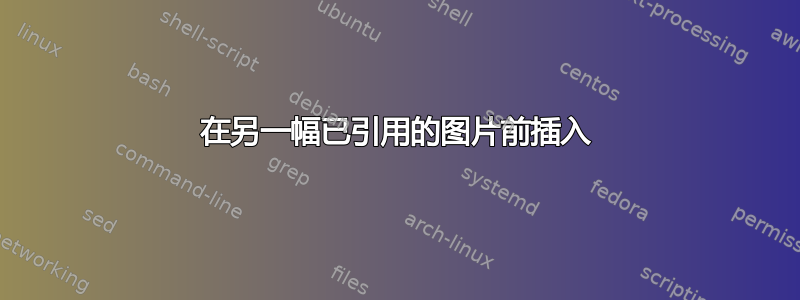
我知道这不是最好的,但我想在另一张已引用的图片之前显示一张图片。我的意思是我想在图片 1 之前引用图片 2,但以正确的顺序显示它们。这是因为图片 1 非常小,我想将其显示在页面顶部(或底部),而图片 2 非常大,并插入到自己的页面中。
LaTeX 按照我在文本中回忆的顺序正确显示图像,但我想避免这种情况,但只针对这两张图像。
例如
文字文字文字见图 2。文字文字文字见图 1。
在同一页面 (顶部或底部) 显示图像 1。
带有图像 2 的新页面。
我怎样才能做到这一点?
谢谢你!
答案1
这可行。但不要这么做。
\documentclass{article}
\usepackage{graphicx}
\begin{document}
Text text text see Image~\ref{fig:B}. Text text text see Image~\ref{fig:A}.
\begin{figure}[htb]
\centering
\includegraphics[width=4in]{example-image-a}
\caption{Caption here}
\label{fig:A}
\end{figure}
%\clearpage %% uncomment if needed to shipout all floats before this point.
\begin{figure}[htb]
\centering
\includegraphics[width=4in]{example-image-b}
\caption{Caption here}
\label{fig:B}
\end{figure}
\end{document}

有关浮动放置的更多信息,请参阅这个答案 作者:弗兰克。
答案2
float通过使用包和参数可以轻松解决这个问题[H]:
\documentclass{article}
\usepackage{float}
\begin{document}
\begin{figure}[H]
...picture code...
\label{fig:figA}
\end{figure}
\begin{figure}[H]
...picture code...
\label{fig:figB}
\end{figure}
\end{document}
通过使用该[H]选项,图形将准确出现在您放置代码的位置。因此您可以手动定义顺序。


