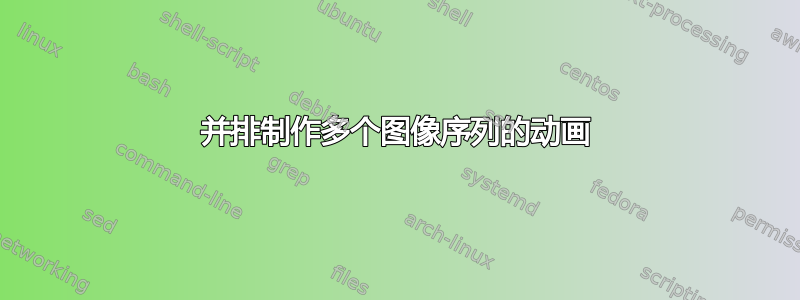
假设我有 2 个图像序列imA-1.png, imA-2.png,...,imA-n.png和imB-1.png,... imB-n.png。我想使用类似 的东西xmpmulti,\multiinclude但以下内容imA单独打印该序列,然后imA-n.png与整个序列并排打印imB:
\begin{frame}
\multiinclude[format=png,start=1,graphics={width=0.4\textwidth}]{imA}
\multiinclude[format=png,start=1,graphics={width=0.4\textwidth}]{imB}
\end{frame}
对于如何使用imA-1.png、imB-1.png使用imA-2.png等等imB-2.png,有什么建议吗?
答案1
如果我理解了你想要做什么,你应该尝试使用包\animategraphics中的animate。对于你的问题,它的工作方式很简单
\begin{columns}
\begin{column}{.5\textwidth}
\animategraphics[autoplay, width=1.\textwidth]{3}{imA-}{1}{n}
\end{column}
\begin{column}{.5\textwidth}
\animategraphics[autoplay, width=1.\textwidth]{3}{imB-}{1}{n}
\end{column}
\end{columns}
您在括号中传递一些参数(autoplay使其自动启动,您可以使用loop它来循环等等),第二个参数是每秒的帧数(这里是 3),然后它是图像名称的“根”,最后是起始和结束索引。


