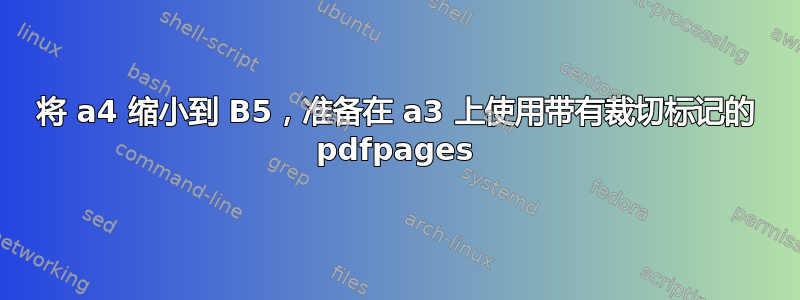
我正在准备打印一本书。这本书是为 A4 尺寸编写的,但我想尝试将其缩小到 B5 尺寸(简单地更改geometry主文档中的尺寸会破坏我的布局。)。但是,我在使用时遇到了困难,不知道pdfpages如何同时实现 1)缩小尺寸和 2)在 A3 纸的中央打印和3)为装订者留有裁切标记。
梅威瑟:
\documentclass[a3paper]{article}
\usepackage{pdfpages}
\begin{document}
\includepdf[pages=-,signature=16,landscape]{book.pdf}
\end{document}
答案1
首先我进行了缩小规模:
\documentclass[b5paper]{article} % Downscales my A4 paper to B5
\usepackage{pdfpages}
\begin{document}
\includepdf[pages=-]{bookA4.pdf}
\end{document}
然后我用裁切标记对其进行了编译:
\documentclass[a3paper]{article}
\usepackage[info,axes,cam,center,a3,pdflatex]{crop}
\usepackage{pdfpages}
\begin{document}
\includepdf[pages=-,signature=16,landscape]{bookB5.pdf}
\end{document}
看上去相当不错。



