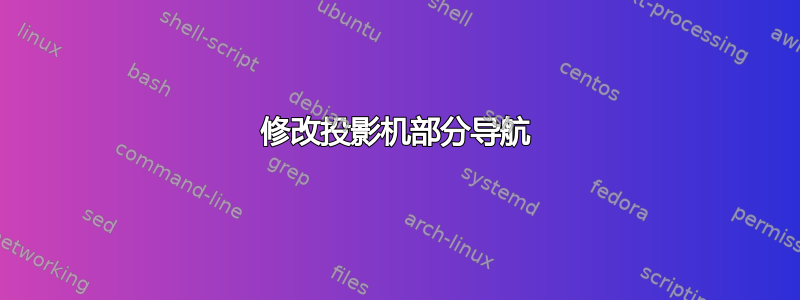
我在 Latex 中使用华沙主题,我想知道如何修改部分导航,以便对当前部分使用粗体警示而不是亮色警示。并且我不想让导航栏中的其他部分看起来是阴影的。
答案1
更改头部/脚部部分和头部/脚部阴影模板部分:
\documentclass{beamer}
\usetheme{Warsaw}
\setbeamertemplate{section in head/foot}{\hfill\bfseries\insertsectionhead}
\setbeamertemplate{section in head/foot shaded}{\hfill\insertsectionhead}
\begin{document}
\section{Test section one}
\begin{frame} test one\end{frame}
\section{Test section two}
\begin{frame} test two\end{frame}
\section{Test section three}
\begin{frame} test three\end{frame}
\section{Test section four}
\begin{frame} test four\end{frame}
\section{Test section five}
\begin{frame} test five\end{frame}
\end{document}
导航栏的放大图像:

但是请注意,使用这些设置很难区分导航栏中的当前部分和其他部分。


