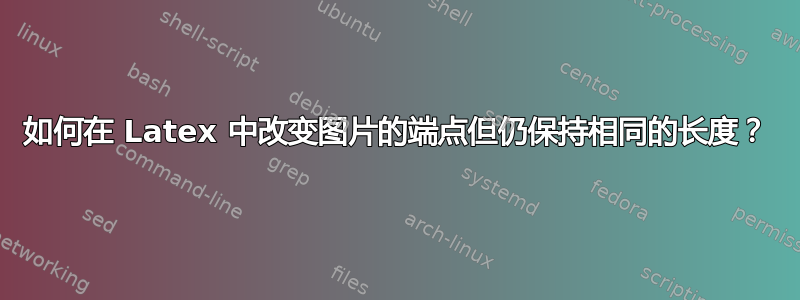
我正在尝试用 LaTeX 制作一个有 2 列 10 行的表格。每行代表一个不同的城市,每列代表一个参数。我想在每列中绘制参数的平均值和分位数(MCMC 绘制的)。
此代码制作了一个箱线图
\usepackage{colortbl}
\newcommand{\boxplot}[5]{
\begin{picture}(100, 7)
\put(#1, 2){\line(0, 1){4}}
\put(#1, 4){\line(1, 0){#2}}
\put(#3, 4){\circle*{3}}
\put(#3, 4){\line(1, 0){#4}}
\put(#5, 2){\line(0, 1){4}}
\put(50, 3){\line(0, 1){4}}
\end{picture}
}
这是制作表格的一个例子。
\begin{figure}[!t]
\renewcommand{\baselinestretch}{0.5}
\noindent
{\scriptsize
\begin{tabular}{c r @{} c }
\multicolumn{3}{c}{Flight} \\\hline
Rank & Change & 50\% \\
\hline
1 & flight2reuse, & \boxplot{17.700000}{3.500000}{21.200000}{12.100000}{33.300000} \\
2 & improveteam, & \boxplot{20.800000}{4.500000}{25.300000}{9.100000}{34.400000} \\
2 & none, & \boxplot{20.100000}{6.200000}{26.300000}{11.800000}{38.100000} \\
3 & reducefunc, & \boxplot{18.700000}{8.500000}{27.200000}{11.000000}{38.200000} \\
3 & improveprecflex, & \boxplot{22.400000}{7.700000}{30.100000}{11.800000}{41.900000} \\
3 & flight4reuse, & \boxplot{23.000000}{7.200000}{30.200000}{12.400000}{42.600000} \\
4 & relaxschedule, & \boxplot{21.000000}{7.500000}{28.500000}{18.400000}{46.900000} \\
4 & archriskresl, & \boxplot{21.900000}{7.900000}{29.800000}{10.200000}{40.000000} \\
5 & improvepmat, & \boxplot{21.200000}{10.000000}{31.200000}{15.100000}{46.300000} \\
6 & flight3reuse, & \boxplot{23.800000}{10.600000}{34.400000}{10.400000}{44.800000} \\
7 & reducequality, & \boxplot{30.600000}{5.500000}{36.100000}{11.400000}{47.500000} \\
8 & improvepcap, & \boxplot{29.600000}{9.800000}{39.400000}{8.100000}{47.500000} \\
9 & improvetooltechplat, & \boxplot{40.800000}{13.000000}{53.800000}{18.400000}{72.200000} \\
10& flight1reuse, & \boxplot{31.400000}{35.500000}{66.900000}{14.700000}{81.600000} \\
\end{tabular}
\end{figure}
问题是我必须使用的参数介于 -1 和 1 之间(而不是像本例中那样从 0 到 100),我尝试添加第二个参数\begin{picture}
\begin{picture}(100, 7)(-50,0)
这意味着起点(左下角)位于 (-50,0),终点位于右上角 (50,7)。不幸的是,这使我的参数几乎不可见。另一方面,如果我将其更改为
\begin{picture}(2, 7)(-1,0)
我有同样的问题。我想以某种方式得到一个命令,\begin{picture}(100, 7)(-1,0)(1,7)
这意味着长度是 100 毫米,它从 (-1,0) 开始,到 (1,7) 结束。在这种情况下,我的参数看起来正常。我尝试了不同的方法,但找不到答案。任何帮助都非常感谢
答案1
您可以使用
\setlength\unitlength{50mm}
使得(-1,0)和之间有 100mm 的距离(1,0)。


