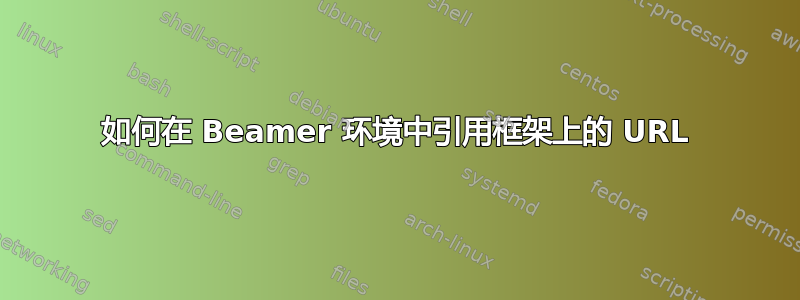
我想创建一个以下形式的演示文稿,其中我在图片标题中引用了我从中获取的网站网址。网址应位于演示文稿末尾的 itemize 环境中。我的模板中确实有 \usepackage{hyperref},但使用 \href 对我来说不起作用,就像上面示例中的“锚点手动定位”仅使用标签{source} 一样。我该如何实现它?
\documentclass[xcolor=dvipsnames]{beamer}
\begin{frame}
\begin{figure}
\centering
\includegraphics{some_graphic.jpg}
\caption{Example of \ref{source}}
\end{figure}
\end{frame}
\section{Literature}
\begin{frame}{Literature}
\begin{itemize}
\item \url{some_website}\label{source}
\end{itemize}
\end{document}
答案1
您可以在标题中添加链接,其中\item包含url
\documentclass[xcolor=dvipsnames]{beamer}
\hypersetup{%
colorlinks=true,
linkcolor=blue,
urlcolor=magenta,
}
\begin{document}
\begin{frame}
\begin{figure}
\centering
\includegraphics[width=0.3\linewidth]{example-image}
\caption{More examples in \hyperlink{source}{here}}
\end{figure}
\end{frame}
\section{Literature}
\begin{frame}{Literature}
\begin{itemize}
\item \hypertarget{source}{\url{http://www.overleaf.com}}
\end{itemize}
\end{frame}
\end{document}
选项
如果您希望链接同时出现在标题和最后的参考列表中,但只输入一次,请为每个链接定义一个新命令并将其插入到适当的位置,
\documentclass[xcolor=dvipsnames]{beamer}
\newcommand{\linkRefi}{\url{http://www.overleaf.com}}
\newcommand{\linkRefii}{\url{https://tex.stackexchange.com}}
\hypersetup{%
colorlinks=true,
linkcolor=blue,
urlcolor=magenta,
}
\begin{document}
\begin{frame}
\begin{figure}
\centering
\includegraphics[width=0.3\linewidth]{example-image}
\caption{More examples in \linkRefi\ and \linkRefii}
\end{figure}
\end{frame}
\section{Literature}
\begin{frame}{Literature}
\begin{itemize}
\item \linkRefi
\item \linkRefii
\end{itemize}
\end{frame}
\end{document}




