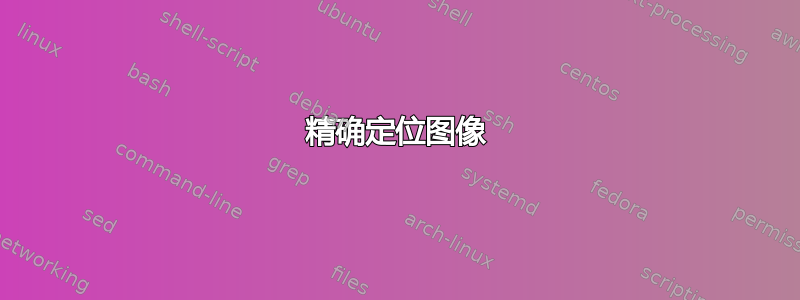
我想要将一张图片放置在两段文本之间,但是它却放置在页面的末尾。代码如下:
\documentclass[10pt]{article}
\usepackage{geometry,color,graphicx,float}
\geometry{a4paper}
\begin{document}
SOME TEXT
\begin{figure}[!H]
\centering
\includegraphics[width=300pt]{image.pdf}
\caption{capt}
\end{figure}
BLAH BLAH BLAAH
\end{document}
答案1
float的H图形定位参数通过将其内容设置在框中并立即输出来阻止浮动。但是,为了使其正常工作,它必须是唯一的放置说明符。因此,使用
\begin{figure}[H]
%...
\end{figure}
答案2
David Carlisle 建议的另一种解决方案是不使用环境figure。(因为您实际上并不想要浮点数)。试试这个。
\documentclass[10pt,a4paper]{article}
\usepackage{geometry,color,caption,lipsum}
\usepackage[demo]{graphicx}
\begin{document}
\lipsum[1]
{
\centering
\includegraphics{test.jpg}
\captionof{figure}{capt}
}
\lipsum[1]
\end{document}
因为您希望图像居中,所以您需要将其包含在一个组中,并且我captionof已从caption包中添加了标题。


