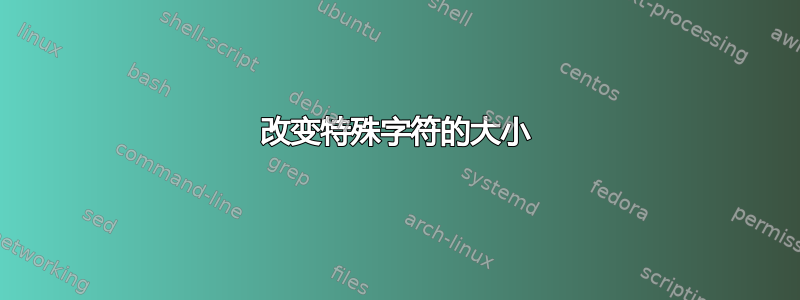
正常的 % 字符比数字稍大一些,所以我想通过命令减小它的大小{\small }。我尝试使用命令\renewcommand{\%}{{\small \%}},但会产生错误:TeX capacity exceeded, sorry [grouping levels=255] \%
可以通过输入来解决这个问题\newcommand{\test}{{\small \%}},但这让我不得不在大约 30 个文档中更改表达式,并且我自己可能会犯错误。
梅威瑟:
\documentclass[12pt,a4paper]{article}
\usepackage[latin1]{inputenc}
\renewcommand{\%}{{\small \%}}
\begin{document}
\%
{\small \%}
(1\%)
(1{\small \%})
\end{document}
一个糟糕的 % 字符示例(通过将一个命令更改为%\renewcommand{\%}{{\small \%}}:

答案1
如果您想要一个适合所有尺寸的解决方案,您可以尝试(需要graphicx包装)
\let\oldpercent\%
\renewcommand{\%}{\scalebox{0.85}{\oldpercent}}

MWE 生成示例:
\documentclass{article}
\usepackage{graphicx}
\let\oldpercent\%
\renewcommand{\%}{\scalebox{0.85}{\oldpercent}}
\begin{document}
\tiny 1\%
\scriptsize 1\%
\footnotesize 1\%
\small 1\%
\normalsize 1\%
\large 1\%
\Large 1\%
\LARGE 1\%
\huge 1\%
\Huge 1\%
\end{document}
答案2
你可以做
\let\oldpercent\%
\renewcommand{\%}{{\small \oldpercent}}
但请注意,这只有在正常尺寸下才会起作用,\small即使当前尺寸为,它也始终会使用\huge。


