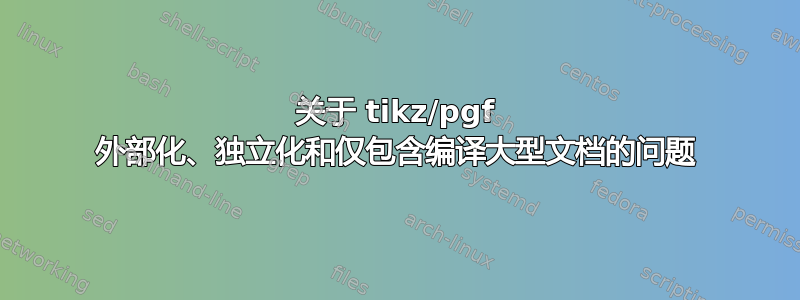
我的目标是构建一个高效的编译环境来构建大型文档。要求如下:
- 使用 tikz/pgf 绘制多个图形;
- 使用 \includeonly 每次仅构建大型文档的一部分。
- 进行编译仅重建修改后的 tikz/pgf 图形。
我知道如何使用外部化模式来构建 tikz/pgf 图形。但是,外部化模式不适用于 \includeonly。
此外,我还看到一些关于使用独立包重建修改后的 tikz/pgf 图形的帖子。有些帖子甚至说最好不要同时使用 tikz/pgf 外部化模式和独立包。我对这个说法很困惑。有人能澄清一下 tikz/pgf 外部化模式和独立包的联合使用吗?
我想向专家询问有关如何使 tikz/pgf 外部化模式与 \includeonly 一起工作的现有教程或示例。
下面是一个最小的工作示例。
主文本
\documentclass[\myopts]{article}
\usepackage{tikz}
\usepackage{pgfplots}
\usepackage{pgfplotstable}
\usepackage{tikzscale}
\usetikzlibrary{external}
\tikzexternalize
%\tikzset{external/mode=list and make}
%\tikzset{external/check=diff}
\tikzset{external/force remake}
%\tikzsetexternalprefix{figure-build/, up to date check=md5, force remake}
\pgfplotsset{compat=1.8}
%\pgfplotsset{compat=newest} % necessary for new features
\usepackage{ifpdf}
\ifpdf
\tikzset{external/system call={%
pdflatex \tikzexternalcheckshellescape -halt-on-error -interaction=batchmode
-jobname "\image" "\string\def\string\myopts{\myopts}\texsource"}}
\else
\tikzset{external/system call={latex \tikzexternalcheckshellescape -halt-on-error -interaction=batchmode -jobname "\image" "\string\def\string\myopts{\myopts}\texsource"; dvips -E -o "\image".eps "\image".dvi; ps2pdf "\image".eps "\image".pdf;}}
\fi
\usepackage{import}
\usepackage{filecontents}
\begin{filecontents}{datafile}
-0.000632
0.004692
0.001407
0.005768
0.003117
0.001605
0.001742
-0.000874
-0.000973
-0.000436
-0.001578
-0.001953
-0.004275
-0.001585
-0.000957
-0.000819
-0.000924
-0.003559
0.001949
-0.000300
-0.003085
-0.002050
-0.000493
-0.001378
-0.000970
0.000912
0.001667
-0.000974
-0.000592
-0.000865
-0.000933
0.000435
-0.001278
0.001508
-0.000566
-0.003608
0.002768
0.005676
0.000331
-0.000527
-0.000589
-0.000751
-0.000503
-0.000718
-0.000950
-0.005616
-0.004347
-0.001818
-0.000503
0.001063
0.002109
-0.004156
-0.002612
-0.000773
-0.000635
-0.000218
-0.001041
-0.001247
-0.000283
-0.004434
-0.000370
0.002669
0.001302
0.001351
0.001618
0.002028
0.001291
0.004341
0.001141
0.001058
-0.004537
-0.000123
-0.000052
0.000010
-0.000643
0.001403
-0.000751
-0.000201
-0.001639
-0.000316
-0.000757
-0.000872
0.000530
-0.000969
-0.000826
-0.001076
-0.000808
0.001687
0.001356
0.001870
0.001016
0.002165
0.005372
0.001128
0.002269
0.001878
0.000839
-0.000798
-0.000846
0.000146
\end{filecontents}
\begin{filecontents}{histogram.tikz}
\tikzsetnextfilename{Fig-Histogram}
\begin{tikzpicture}
\begin{axis}[
xmode=linear,
ymode=linear,
axis x line*=bottom,
axis y line*=left,
tick label style={font=\small},
grid=both,
tick align=outside,
tickpos=left,
xlabel=Bins,
ylabel=Count,
width=0.45\textwidth,
height=0.4\textwidth,
]
\addplot+[raw gnuplot, ybar, bar width=0.002, color=red] gnuplot {
binwidth=0.005;
bin(x,bw)=bw*floor(x/bw);
plot "datafile.tex" using (bin($1,binwidth)):(1.0) smooth freq with boxes;
};
\end{axis}
\end{tikzpicture}
\end{filecontents}
\begin{filecontents}{mainbody.tex}
\begin{figure}[bth]
\begin{tabular}{p{3in}}
\includegraphics[]{histogram}
\end{tabular}
\caption{\small{Histogram.}}
\end{figure}
\end{filecontents}
\begin{filecontents}{doc1.tex}
\begin{figure}[bth]
\begin{tabular}{p{3in}}
\includegraphics[]{histogram}
\end{tabular}
\caption{\small{Histogram.}}
\end{figure}
\end{filecontents}
\begin{filecontents}{doc2.tex}
\begin{figure}[bth]
\begin{tabular}{p{3in}}
\includegraphics[]{histogram}
\end{tabular}
\caption{\small{Histogram.}}
\end{figure}
\end{filecontents}
\includeonly{\myfilename}
\begin{document}
\setcounter{page}{1}
\subincludefrom{./}{mainbody}
\setcounter{page}{1}
\subincludefrom{./}{doc1}
\setcounter{page}{1}
\subincludefrom{./}{doc2}
\end{document}
我创建了一个Makefile如下所示的。
allinone:
pdflatex -shell-escape "\def\myopts{11pt}\def\myfilename{mainbody,doc1,doc2}\input{main}"
doc1:
pdflatex -shell-escape "\def\myopts{11pt}\def\myfilename{doc1}\input{main}"
doc2:
pdflatex -shell-escape "\def\myopts{11pt}\def\myfilename{doc2}\input{main}"
mainbody:
pdflatex -shell-escape "\def\myopts{11pt}\def\myfilename{mainbody}\input{main}"
如果所有组件都已编译,则运行
make allinone
如果只编译一个组件,则运行
make doc1
make doc2
make maninbody
我无法正确编译。请帮忙。
答案1
我知道我有点晚了,但我遇到了同样的问题。
最简单的解决方案是为要独立编译的每个部分设置不同的文件名前缀。因此,用于对外部化图形进行编号的计数器将在每个新部分重置。
以下是一个例子:
\includeonly{Chapter1,Chapter2} % or whatever
{\tikzsetfigurename{External-TikZ/Chap1_}
\include{Chapter1}
}
{\tikzsetfigurename{External-TikZ/Chap2_}
\include{Chapter2}
}
{\tikzsetfigurename{External-TikZ/Chap3_}
\include{Chapter3}
}
外部化程序的所有选项均详细说明在PGF 手册(第 615-625 页)问候。


