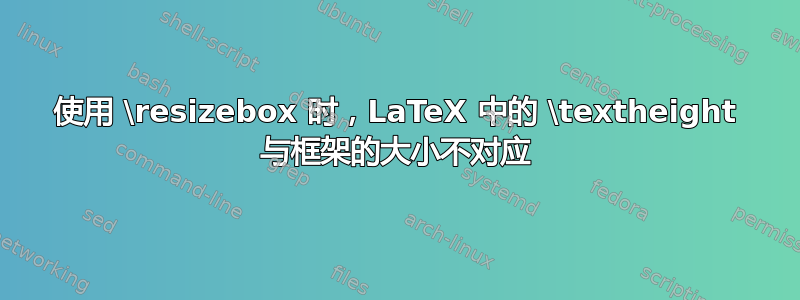
我正在尝试将表格添加到我的 Beamer 演示文稿中,并尝试将其调整为适合框架的大小。为了说明这一点,这里有一个工作示例,其中表格最初太高而无法放入页面中。当我使用来\textheight确定高度时,\resizebox它仍然在框架之外,只有当我使用一小部分\textheight作为命令时,它才会进入框架。我做错了什么,或者如何确定投影仪页面的高度?是否有其他命令可以给我框架大小来确定调整大小?已添加图片以显示。该示例只是为了简单起见,并显示即使使用最简单的设置也会发生这种情况。
\documentclass{beamer}
\mode<presentation> {
\usetheme{Boadilla}
}
\begin{document}
\begin{frame}
\resizebox{\textheight}{!}{%
\begin{tabular}{ccc}
& something & anything \\
Yes & 10 & 20 \\
No & 55 & 4 \\
Yes & 10 & 20 \\
No & 55 & 4 \\
Yes & 10 & 20 \\
No & 55 & 4 \\
Yes & 10 & 20 \\
No & 55 & 4 \\
Yes & 10 & 20 \\
No & 55 & 4 \\
Yes & 10 & 20 \\
No & 55 & 4 \\
\end{tabular}
}%
\end{frame}
\end{document}

答案1
第一个参数指的\resizebox是水平尺寸(宽度),第二个参数指的是垂直尺寸(高度)。
但是,atabular也具有深度(即,它延伸到基线以下),因此我们需要\resizebox*参考总高度(高度加上深度);我更改了最后一个条目以显示表格完全适合。
\documentclass{beamer}
\mode<presentation> {
\usetheme{Boadilla}
}
\begin{document}
\begin{frame}
\resizebox*{!}{\textheight}{%
\begin{tabular}{ccc}
& something & anything \\
Yes & 10 & 20 \\
No & 55 & 4 \\
Yes & 10 & 20 \\
No & 55 & 4 \\
Yes & 10 & 20 \\
No & 55 & 4 \\
Yes & 10 & 20 \\
No & 55 & 4 \\
Yes & 10 & 20 \\
No & 55 & 4 \\
Yes & 10 & 20 \\
No & 55 & last \\
\end{tabular}% <-- Notice the missing %
}
\end{frame}
\end{document}



