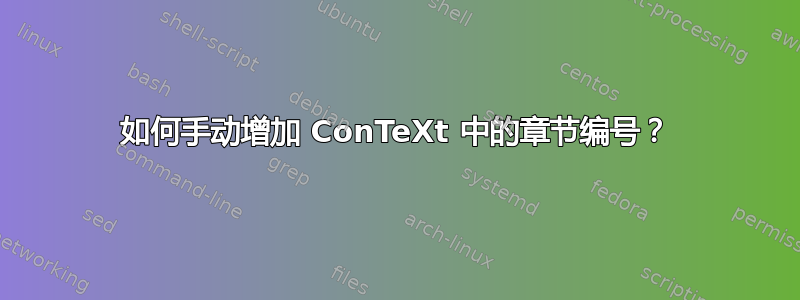
我需要手动调整一本书的章节号,因此缺少三个章节号。
\starttext
\chapter{Birds of Africa}
\chapter{Birds of Australia}
\stoptext
“非洲鸟类”应作为第 1 章出现,但“澳大利亚鸟类”应作为第 5 章出现。
我尝试过\incrementnumber[chapter][4],但是没有效果。
我如何手动增加章节编号?
答案1
部门主管没有关联的编号。您可以尝试以下操作之一。
使用
ownnumber(但这不会改变后续章节的数量)\setuphead[chapter][page=no] % so that the result is in one page \starttext \startchapter[title=Birds of Africa] Content \stopchapter \startchapter[title=Birds of Australia, ownnumber=5] Content \stopchapter \startchapter[title=Birds of Asia] Content \stopchapter \stoptext
第二种选择是定义您自己的转换,这也将增加后续章节的章节编号。
\setuphead[chapter][page=no] % so that the result is in one page \startluacode userdata = userdata or {} userdata.myconversion = function(n) if n >= 2 then context(n+3) else context(n) end end \stopluacode \define[1]\myconversion{\usercode{myconversion(#1)}} \defineconversion[myconversion][\myconversion] \setuphead[chapter][conversion=myconversion] \starttext \startchapter[title=Birds of Africa] Content \stopchapter \startchapter[title=Birds of Australia] Content \stopchapter \startchapter[title=Birds of Asia] Content \stopchapter \stoptext


