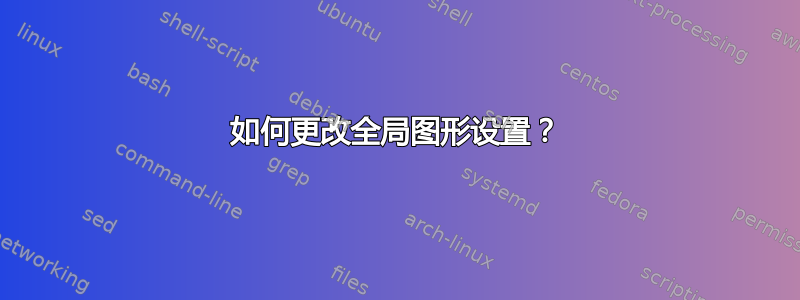
我做到了
\floatstyle{boxed}
\restylefloat{figure}
所以我的所有图形都带有框架。这样效果很好,但是有一个地方我不想要框架,我该如何在本地更改它?
答案1
创建图形后,它会被放置在一个可以移动的框中。但是,一旦设置,它就会保持原样。因此,您可以通过本地化更改和重新设置样式来暂时更改样式:

\documentclass{article}
\usepackage{float,graphicx}% http://ctan.org/pkg/{float,graphicx}
\floatstyle{boxed}
\restylefloat{figure}
\begin{document}
\begin{figure}
\includegraphics[width=\linewidth,height=3\baselineskip]{example-image-a}%
\caption{This is figure one}
\end{figure}
{\floatstyle{plain}
\restylefloat{figure}
\begin{figure}
\includegraphics[width=\linewidth,height=3\baselineskip]{example-image-b}%
\caption{This is figure two}
\end{figure}
}
\begin{figure}
\includegraphics[width=\linewidth,height=3\baselineskip]{example-image-c}%
\caption{This is figure three}
\end{figure}
\end{document}
不过,为了一致性,将其包装在您自己的环境中,这也会本地化效果:
\newenvironment{noboxfigure}[1][ht]
{\floatstyle{plain}\restylefloat{figure}%
\begin{figure}[#1]
}{\end{figure}}


