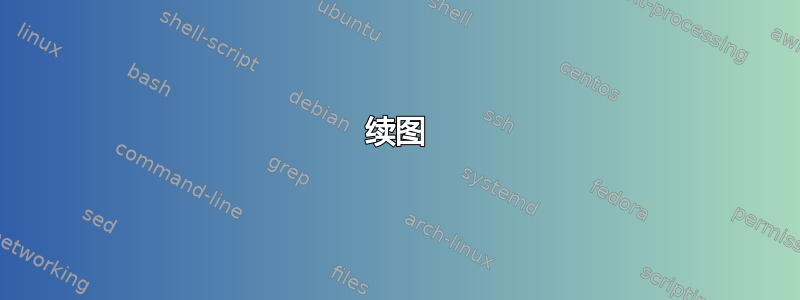
%This is figure 1
\begin{figure}
\centering
\caption{blahblah}
\label{figure1}
\vspace{0.5 cm}
\begin{center}
\fontsize{10pt}{12pt}\selectfont Panel A
\end{center}
\includegraphics[scale=0.8]{s1.pdf}
\vspace{1 cm}
\begin{center}
\fontsize{10pt}{12pt}\selectfont Panel B
\end{center}
\includegraphics[scale=0.8]{s2.pdf}
\end{figure}
%This is Figure 1 continued
\begin{figure}
\vspace{-1.8cm}
\centering
\caption{blahblah}
\label{figure1cont}
\vspace{0.5 cm}
\begin{center}
\fontsize{10pt}{12pt}\selectfont Panel C: Bank $\Delta$\textit{CoJPoD}
\end{center}
\includegraphics[scale=0.8]{s3.pdf}
\vspace{8 cm}
\end{figure}
%This is figure 2
\begin{figure}
\centering
\caption{blahblah}
\label{figure2}
\vspace{0.5 cm}
\begin{center}
\fontsize{10pt}{12pt}\selectfont Panel A
\end{center}
\includegraphics[scale=0.8]{s4.pdf}
\vspace{1 cm}
\begin{center}
\fontsize{10pt}{12pt}\selectfont Panel B
\end{center}
\includegraphics[scale=0.8]{s5.pdf}
\end{figure}
当我使用上述方法时,我得到的第一个图形被称为图 1,但是第二个图形(应该被称为图 1(续))在下一页上显示为图 2,而最后一个图形(应该被称为图 2)显示为图 3。
我也尝试使用subfig以下包\ContinuedFloat:
%This is figure 1
\begin{figure}
\centering
\caption{blahblah}
\label{figure1}
\vspace{0.5 cm}
\begin{center}
\fontsize{10pt}{12pt}\selectfont Panel A
\end{center}
\includegraphics[scale=0.8]{s1.pdf}
\vspace{1 cm}
\begin{center}
\fontsize{10pt}{12pt}\selectfont Panel B
\end{center}
\includegraphics[scale=0.8]{s2.pdf}
\end{figure}
%This is Figure 1 continued
\begin{figure}
\vspace{-1.8cm}
%Using ContinuedFloat here
\ContinuedFloat
\centering
\caption{blahblah}
\label{figure1cont}
\vspace{0.5 cm}
\begin{center}
\fontsize{10pt}{12pt}\selectfont Panel C: Bank $\Delta$\textit{CoJPoD}
\end{center}
\includegraphics[scale=0.8]{s3.pdf}
\vspace{8 cm}
\end{figure}
%This is figure 2
\begin{figure}
\centering
\caption{blahblah}
\label{figure2}
\vspace{0.5 cm}
\begin{center}
\fontsize{10pt}{12pt}\selectfont Panel A
\end{center}
\includegraphics[scale=0.8]{s4.pdf}
\vspace{1 cm}
\begin{center}
\fontsize{10pt}{12pt}\selectfont Panel B
\end{center}
\includegraphics[scale=0.8]{s5.pdf}
\end{figure}
但这一切所做的就是将我的第一个图形称为“图 1”,然后将我的图 1 的延续图形命名为“图 0”,并将本应是我的图 2 的图形命名为图 1。
任何帮助,将不胜感激。
答案1
尝试这种方法。它使用\ContinuedFloat来自 »标题cont« 连同序言中后续图表的新标题格式\DeclareCaptionFormat。此外,后续图表不会出现在 LoF 中。如果您不想这样,只需放入\captionsetup后续图表即可。
\documentclass[11pt]{article}
\usepackage[T1]{fontenc}
\usepackage[margin=2cm]{geometry} % only to bring all on one page
\usepackage{caption}
\usepackage{graphicx}
\DeclareCaptionFormat{cont}{#1 (cont.)#2#3\par}
\begin{document}
\listoffigures
\begin{figure}[!htb]
\centering
\includegraphics[scale=0.5]{example-image-a}
\caption{First figure}
\end{figure}
\begin{figure}[!htb]
\ContinuedFloat
\captionsetup{list=off,format=cont}
\centering
\includegraphics[scale=0.5]{example-image-b}
\caption{First figure continued}
\end{figure}
\begin{figure}[!htb]
\centering
\includegraphics[scale=0.5]{example-image-c}
\caption{Second figure}
\end{figure}
\end{document}
示例图像的文件可通过 » 获取姆韦« 安装在您系统上的软件包。

答案2
在继续图之前添加以下几行:
\renewcommand{\thefigure}{\arabic{figure} (Cont.)}
\addtocounter{figure}{-1}
接下来是以下这行:
\renewcommand{\thefigure}{\arabic{figure}}
以下是完整的 MWE:
\documentclass{article}
\begin{document}
\begin{figure}
\caption{foo1}
\end{figure}
\renewcommand{\thefigure}{\arabic{figure} (Cont.)}
\addtocounter{figure}{-1}
\begin{figure}
\caption{foo2}
\end{figure}
\renewcommand{\thefigure}{\arabic{figure}}
\begin{figure}
\caption{foo3}
\end{figure}
\end{document}
其输出如下:

编辑如果您想要自动化这一操作,您可以在序言中使用以下命令定义一个新环境:
\newenvironment{Contfigure}{%
\renewcommand{\thefigure}{\arabic{figure} (Cont.)}%
\addtocounter{figure}{-1}%
\begin{figure}}{%
\renewcommand{\thefigure}{\arabic{figure}}%
\end{figure}}
然而,尽管如果您有很多连续图形,它可能会使您的代码更轻,但如果您想自定义或调整图形的某些参数,它的灵活性也低于上述版本。
这里是具有新环境的完整 MWE,其输出与上述相同:
\documentclass{article}
\newenvironment{Contfigure}{%
\renewcommand{\thefigure}{\arabic{figure} (Cont.)}%
\addtocounter{figure}{-1}%
\begin{figure}}{%
\renewcommand{\thefigure}{\arabic{figure}}%
\end{figure}}
\begin{document}
\begin{figure}
\caption{foo1}
\end{figure}
\begin{Contfigure}
\caption{foo2}
\end{Contfigure}
\begin{figure}
\caption{foo3}
\end{figure}
\end{document}


