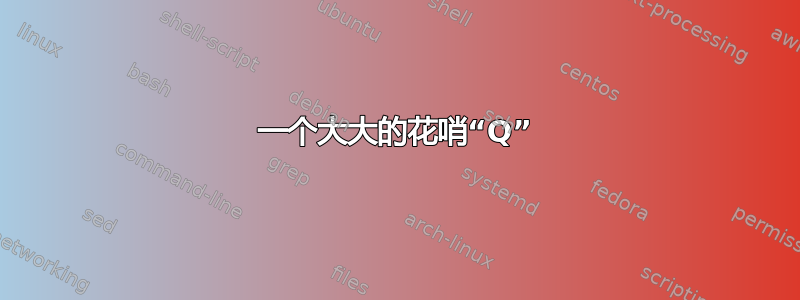
我记得有一次在\setmainfont{EB Garamond}(fontspec、EB Garamond 等)中看到 Q 连字符,其中包含一个很棒的长花饰。现在我不知道如何获得它。与本主题中的大多数其他问题相反,我如何强制这个大问?
这是一个(不太)简单但可行的示例:
\documentclass{article}
\usepackage[margin=0.9in]{geometry}
\usepackage{microtype}
\usepackage{fontspec}
\usepackage{xspace}
\defaultfontfeatures{SmallCapsFeatures={Renderer=Basic}}
%\setmainfont{EB Garamond}
\usepackage{multicol}
\def\cm#1{\relax}
\newcommand{\qsec}[1]{{\mbox{}\hfill\scshape #1}}
\newenvironment{qset}[1]{
\mbox{}\\\qsec{#1}\par\begin{multicols}{2}
}{
\end{multicols}
}
\newcommand{\q}[2]{{\em #1} #2\xspace}
%\def\q#1#2{{{\em #1} #2\xspace}}
\begin{document}
\fontsize{11pt}{14pt}\selectfont
\fontspec[Ligatures={Required,Common,Contextual,Discretionary,TeX},Style=Alternate]{EB Garamond}
\noindent\mbox{Simon Kuang}\hfill\mbox{\today}
\centerline{\emph{Oedipus Rex} Study Guide Questions}
\begin{qset}
{First Episode --- Oedipus, Chorus, and Tiresias}
\noindent \q{Explain the following ironies in Oedipus's speech (218--220; 236--248; 249--251; 259--265).}{Que is.}
\end{qset}
\end{document}
答案1
按如下方式选择字体:
\setmainfont[Contextuals=Alternate,Ligatures=Rare,ItalicFeatures={Ligatures=Contextual}]{EB Garamond}
这甚至适用于您喜欢的字体大小,以及 luatex 和 xetex。
如果你在 FontForge 等程序中检查字体,你会发现这个美味的 Q 被称为 Q.long。如果你在功能文件中搜索 Q.long(使用来自www.georgduffner.at/ebgaramond/或使用 FontForge 保存功能文件),您会看到 Georg Duffner(感谢他让我们拥有了 EB Garamond)选择通过该calt功能使 Q.long 可访问。
这里没有必要:字体设计师可以用不同的方式提供替代字形。因此,需要研究设计师提供的任何文档 — 遗憾的是ebgaramondCTAN 上的软件包省略了 Georg Duffner 的出色文档 — 或者使用 FontForge 或类似程序检查字体,或者进行实验。


