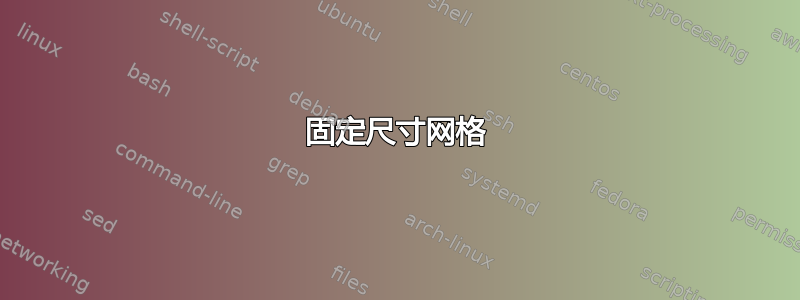
我正在尝试创建一个乳胶文档,该文档被分成与穿孔纸尺寸相匹配的网格。每个块的尺寸为高度:38 毫米,宽度:70 毫米。这应该适合页面上的 3 x 7 块网格。
有人可以指点我如何去做这件事吗?
到目前为止,我已经成功删除了页面周围的所有边距,并创建了具有所需宽度边距的表格。但在为列创建固定高度时,我遇到了困难。
\documentclass[10pt]{article}
\usepackage[margin=0.0in]{geometry}
\usepackage{longtable}
\begin{document}
\begin{longtable}{|p{2.75in}| p{2.75in}| p{2.75in}|}
example & example & example \\[1.49in]\hline
example & example & example \\[1.49in]\hline
example & example & example \\[1.49in]\hline
example & example & example \\[1.49in]\hline
example & example & example \\[1.49in]\hline
example & example & example \\[1.49in]\hline
example & example & example \\[1.49in]\hline
\end{longtable}
\end{document}
我希望这样我才能将尽可能多的文本放入每个表格单元格中,并保持 1.49 英寸 (38 毫米) 的高度。[1.49 英寸] 似乎会为行添加额外的 1.49 英寸,而不是使其成为 1.49 英寸的固定值。
答案1
我建议你看看labels包。如果我理解正确的话,你应该能够用它做你想做的事情。
这是一个(不那么)最小的例子,基于texdoc labels。
\documentclass{article}
\usepackage{labels}
\LabelCols=3% Number of columns of labels per page
\LabelRows=7% Number of rows of labels per page
\LeftBorder=1mm% Space added to left border of each label
\RightBorder=1mm% Space added to right border of each label
\TopBorder=1mm% Space to leave at top of sheet
\BottomBorder=1mm% Space to leave at bottom of sheet
\begin{document}
\begin{labels}
Here is one label
Here is another, separated by an empty line.
Here is the third
This one should be on the next line.
This label is very very long, and should thus wrap in the space alloted to one label.
We can also introduce linebreaks \\ by adding \verb+\\+ somewhere
Here's the next label
Here's the last label, because it's time to stop.
\dots
\dots
\end{labels}
\end{document}
答案2
我会使用图片模式,然后东西就会出现在你放置的位置
\setlength\unitlength{1mm}
\vspace*{0mm}\hspace*{0mm}%
\begin{picture}(210,300)
\put(000,038){\parbox{65mm}{stuff}}
\put(700,038}{\parbox{65mm}{stuff}}
\put(140,038}{\parbox{65mm}{stuff}}
\put(000,000){\parbox{65mm}{stuff}}
\put(700,000}{\parbox{65mm}{stuff}}
\put(140,000}{\parbox{65mm}{stuff}}
....
\end{picture}
\vspace然后,您可以通过更改和值将整个图片模式作为一个块移动,\hspace以适合您现有的划分。
答案3
这是一个不同的解决方案tabularht包裹。
您不需要指定任何长度,因为它会自动拉伸到所选的纸张尺寸。
\documentclass[10pt]{article}
\usepackage[margin=0.0in]{geometry}
\usepackage{tabularx}
\usepackage[vlines]{tabularht}
\setlength{\parindent}{0pt}
\begin{document}
\begin{tabularhtx}{\paperheight}{\paperwidth}{X|X|X}
\interrowspace{5pt}
example & example & example\\
\interrowfill\hline
\interrowspace{5pt}
example & example & example\\
\interrowfill\hline
\interrowspace{5pt}
example & example & example\\
\interrowfill\hline
\interrowspace{5pt}
example & example & example\\
\interrowfill\hline
\interrowspace{5pt}
example & example & example\\
\interrowfill\hline
\interrowspace{5pt}
example & example & example\\
\interrowfill\hline
\interrowspace{5pt}
example & example & example\\
\interrowfill
\end{tabularhtx}
\end{document}
输出
答案4
\documentclass[pstricks]{standalone}
\newlength\Width
\newlength\Height
% A4 paper size 210mm x 297mm
\Width=210mm\relax
\Height=297mm\relax
% Grid size 7 x 3
\def\Rows{7}
\def\Columns{3}
\psset
{
xunit=\dimexpr\Width/\Columns,
yunit=\dimexpr\Height/\Rows,
}
\newpsstyle{gridstyle}
{
gridlabels=0pt,
subgriddiv=1,
gridwidth=1pt
}
\begin{document}
\begin{pspicture}[showgrid](\Columns,\Rows)
\end{pspicture}
\end{document}




