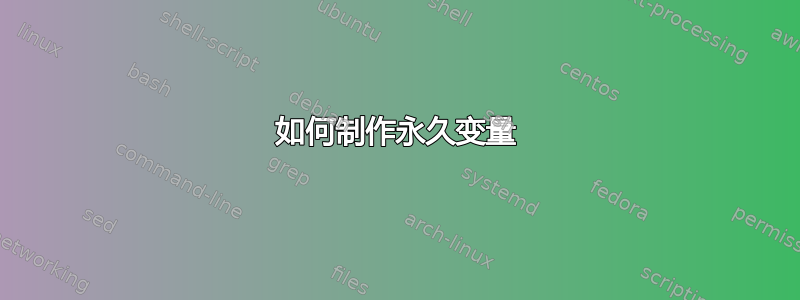
在终端中:
VAR="Extremely long and often used command"
echo $VAR
输出:
非常长且经常使用的命令
到目前为止它工作正常,但重新启动终端后我的变量不存在。如何修复它?
答案1
您可以将其放入您的 中.bash_profile,每次登录时都会执行它。
或者,如果它是长命令的别名,您可以将其放入.bash_aliases主目录下的文件中:
alias short_version="very long command here"
答案2
您可以使用函数创建/修改/删除永久变量kv-bash:
1)kv-bash从github下载文件:
git clone https://github.com/damphat/kv-bash.git
cp -ar ./kv-bash/kv-bash /usr/local
chmod +x /usr/local/kv-bash
2)导入kv-bash函数:
# You can also put this line in .bash_profile
source kv-bash
3)现在创建/修改变量
#let try create/modify/delete variable
kvset myEmail [email protected]
kvset myCommand "Very Long Long Long String"
#read the varible
kvget myEmail
#you can also use in another script with $(kvget myEmail)
echo $(kvget myEmail)
#delete variable
kvdel myEmail
我从这个学到了 https://hub.docker.com/r/cuongdd1/cloud-provisioning-packs/~/dockerfile/


