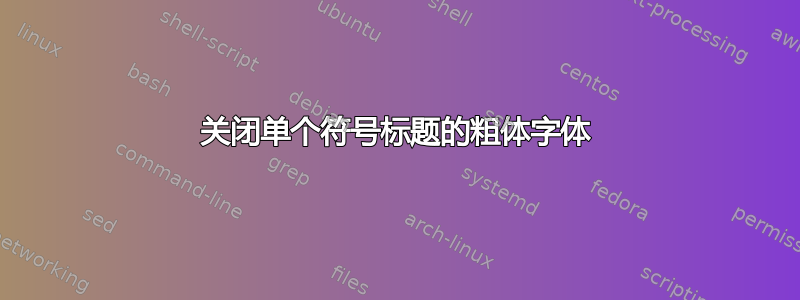
标题命令(\section、\subsection等)将其文本参数置于粗体字体中。我不想改变这一点。但有时我需要在标题内放置特定符号(例如语音符号),这些符号不应以粗体字体显示。如何“关闭”标题中单个字符的粗体字体,并让它按定义显示(在下面的 MWE 中显示为斜体字符)?在 MWE 示例中,字符 U+01AB 不存在于粗体字体中,因此它根本不会出现在标题中。
\documentclass{article}
\usepackage{fontspec}
\setmainfont
[
Path = C:/Windows/Fonts/,
Extension = .ttf,
UprightFont = Diauni,
BoldFont = Diaunife,
ItalicFont = Diauniku,
]{dialektuni}
\newcommand{\twithpalhook}{\textit{\char"01AB}}
\begin{document}
\section{I would like the symbol {\twithpalhook} to appear as defined}
The symbol is \twithpalhook.
\end{document}

答案1
使用\normalfont。
\documentclass{article}
\usepackage[utf8]{inputenc}
\usepackage[T1]{fontenc}
\begin{document}
\section{This symbol {\normalfont{¿}} is not bold, but this one ¿ is}
\end{document}



