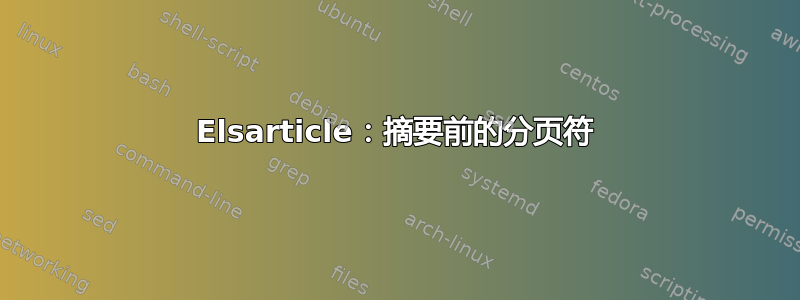
我正在使用 elsarticle 模板,并根据准备规则摘要应该出现在第 2 页。然而,新页面被忽略了。有什么建议吗?
请注意,摘要是前言的一部分。
设置如下:
\documentclass[authoryear,preprint,review,12pt]{elsarticle}
\journal{Journal of Parallel and Distributed Computing}
\begin{document}
\begin{frontmatter}
\title{Title of the Paper {\Large (Regular Submission)}}
\author{Author 1}
\ead{[email protected]}
\author{Author 2}
\ead{[email protected]}
\address{Address}
\begin{abstract}
%% Text of abstract
\end{abstract}
\begin{keyword}
%% keywords here, in the form: keyword \sep keyword
\end{keyword}
\end{frontmatter}
% \linenumbers
%% main text
\section{Section 1}
\end{document}
答案1
我不会费心,因为他们可能会使用 LaTeX 源进行排版。但如果你真的想遵守,这里有一种方法:
\documentclass[authoryear,preprint,review,12pt]{elsarticle}
\journal{Journal of Parallel and Distributed Computing}
%% Code added to comply with the requirement that the
%% abstract is on the second page together with the keywords.
%% Remove up to the <end of patch> line for removing the patch.
\usepackage{etoolbox}
\patchcmd{\pprintMaketitle}
{\ifvoid\absbox\else\unvbox\absbox\par\vskip10pt\fi}
{\ifvoid\absbox\else\clearpage\unvbox\absbox\par\vskip30pt\fi}
{}{}
\patchcmd{\pprintMaketitle}
{\hrule\vskip12pt}
{}
{}{}
\patchcmd{\pprintMaketitle}
{\hrule\vskip12pt}
{}
{}{}
\appto{\pprintMaketitle}{\clearpage}
%% <end of patch>
\begin{document}
\begin{frontmatter}
\title{Title of the Paper {\Large (Regular Submission)}}
\author{Author 1}
\ead{[email protected]}
\author{Author 2}
\ead{[email protected]}
\address{Address}
\begin{abstract}
Text of abstract
\end{abstract}
\begin{keyword}
%% keywords here, in the form: keyword \sep keyword
\end{keyword}
\end{frontmatter}
% \linenumbers
%% main text
\section{Section 1}
\end{document}
我还删除了现在无用的水平规则,并将关键词与摘要之间的距离拉大了一些。
答案2
环境frontmatterelsarticle只是将标题设置\end{frontmatter}为elsarticle.cls:
\newenvironment{frontmatter}{}{\maketitle}
因此,如果您有兴趣修改布局,则只需查看\maketitle和任何对宏的子调用。在preprint文档选项下,\maketitle默认为\pprintMaketitle:
\long\def\pprintMaketitle{\clearpage
\iflongmktitle\if@twocolumn\let\columnwidth=\textwidth\fi\fi
\resetTitleCounters
\def\baselinestretch{1}%
\printFirstPageNotes
\begin{center}%
\thispagestyle{pprintTitle}%
\def\baselinestretch{1}%
\Large\@title\par\vskip18pt
\normalsize\elsauthors\par\vskip10pt
\footnotesize\itshape\elsaddress\par\vskip36pt
\hrule\vskip12pt% <--- Horizontal rule
\ifvoid\absbox\else\unvbox\absbox\par\vskip10pt\fi% <--- Insert abstract
\ifvoid\keybox\else\unvbox\keybox\par\vskip10pt\fi% <--- Insert keywords
\hrule\vskip12pt% <--- Horizontal rule
\end{center}%
\gdef\thefootnote{\arabic{footnote}}%
}
可以根据需要使用补丁\pprintMaketitle来插入中断:
\usepackage{etoolbox}% http://ctan.org/pkg/etoolbox
% Update first horizontal rule to insert a \clearpage
\makeatletter
\patchcmd{\pprintMaketitle}% <cmd>
{\hrule\vskip12pt}% <search>
{\clearpage\hrule\vskip12\p@}% <replace>
{}{}% <success><failure>
% Update second horizontal rule to insert a \clearpage
\patchcmd{\pprintMaketitle}% <cmd>
{\hrule\vskip12pt}% <search>
{\hrule\clearpage}% <replace>
{}{}% <success><failure>
\makeatother
答案3
elsarticle有命令\newpageafter。您可以使用\newpageafter{author}它在标题页之后、摘要之前添加分页符。


