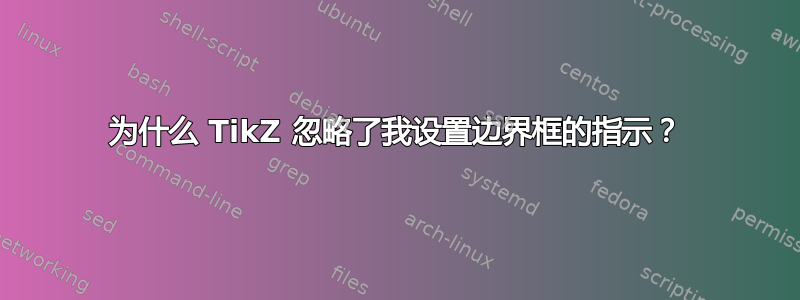
下面图片的边界框是错误的(尽管我试图设置它)
\documentclass{article}
\usepackage[margin=0.25in]{geometry}
\usepackage{tikz}
\usetikzlibrary{calc}
\usepackage{tkz-euclide}
\pagestyle{empty}
\begin{document}
\begin{tikzpicture}[every node/.style={circle,inner sep=2pt,fill}]
\coordinate (A) at (0,0);
\coordinate (B) at (2.5in,0);
\coordinate (mAB) at ($(A)!0.5!(B)$);
\coordinate (uAB) at (mAB) ++ (0,1);
\tkzInterCC[R](A,2.75in)(B,2.75in)
\tkzGetPoints{C}{D}
\draw (A) -- (B) -- (C) -- cycle;
\node at (A) {};
\node at (B) {};
\node at (C) {};
\node[fill=none] at ($(A)+(-90:2ex)$) {$N$};
\node[fill=none] at ($(B)+(-90:2ex)$) {$M$};
\node[fill=none] at ($(C)+(+90:2ex)$) {$Q$};
\coordinate (D) at ($(A)!2.15!(C)$);
\draw (A) -- (D);
\coordinate (offset) at (0.25,0.25);
\path [use as bounding box] ($(A)-(offset)$) rectangle ($(D)+(offset)$);
\draw (current bounding box.north east) rectangle (current bounding box.south west);
\end{tikzpicture}
\end{document}
答案1
边界框比我们想象的要大,因为\tkzInterCC[R](A,2.75in)(B,2.75in)构造了影响边界框的不可见路径。您\path [use as bounding box]无法修复该问题的原因是它use as bounding box不会减小当前边界框的大小,而只是导致在确定边界框时忽略所有后续路径。
实现所需结果的两种方法:
通过将有问题的命令包装在环境中,使它不影响边界框
pgfinterruptboundingbox:\begin{pgfinterruptboundingbox} \tkzInterCC[R](A,2.75in)(B,2.75in) \end{pgfinterruptboundingbox}use as bounding box在发出命令之前使用以下命令重置边界框\pgfresetboundingbox:\pgfresetboundingbox \path [use as bounding box] ($(A)-(offset)$) rectangle ($(D)+(offset)$);


