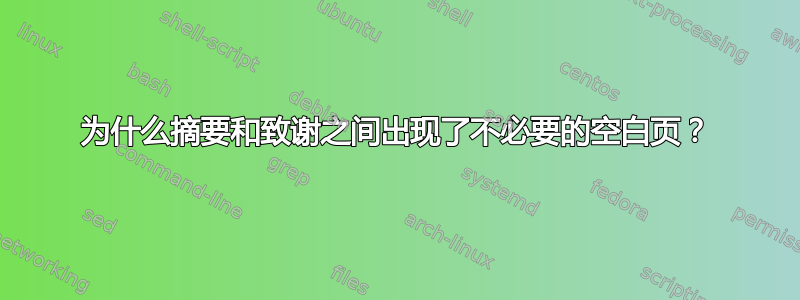
摘要和致谢之间有一个不必要的空白页。
的内容abstract.tex在\begin{abstract}和之间\end{abstract}。 的内容ack.tex以 开头\chapter*{Acknowledgement}。
你能告诉我如何删除这个空白页吗?更重要的是,为什么我会得到这个空白页?致谢从生成的 PDF 中的第 8 页开始,而摘要在第 6 页结束。
最后一章与作者发表的文章之间也出现了同样的问题(空白页)。 的内容pub.tex以 开头\chapter*{Author's Publications}。
另一个问题是,尽管我除了openright第一章之外,其他章节都是从偶数页开始的。我认为这两个可能是相关的。
更新:可编译文件
\documentclass[12pt, a4paper, twoside, openright]{memoir}
% \includeonly{./chapters/conclusion/conclusion}
\usepackage{graphicx} % For inserting graphics in the page
\usepackage{epstopdf} % For automatically converting eps images to pdf while using pdflatex
\usepackage{dblfloatfix} % For using a "b" as placement specifier for a page wide image
\usepackage{fixltx2e} % For ensuring correct image numbering when we use \figure*
\usepackage{mathtools} % For using mathematics environments
\usepackage{amsfonts} % For using text formatting in equations eg \mathbf
\usepackage{algorithm} % For wrapping algorithmic environment to produce a floating environment.
\usepackage{algorithmic} % For using algorithmic environment
\usepackage{threeparttable} % For adding footnotes to the table
\usepackage{subcaption} % For putting multiple figures within a single figure environment
\usepackage{tikz} % For drawing
\setsecnumdepth{subsubsection}
\begin{document}
\null\thispagestyle{empty}\newpage
% title page
\begin{titlingpage}
ASD
\end{titlingpage}
% page numbering with roman
\pagenumbering{roman}
% Increase line spacing
\DoubleSpacing
% abstract
\begin{abstract}
Asd
\end{abstract}
% Acknowledgement
\chapter*{Acknowledgement}
Asd
% Table of contents
\newpage
\tableofcontents
% List of figures
\newpage
\listoffigures
% List of tables
\newpage
\listoftables
\mainmatter
% Reset page numbering with arabic
\pagenumbering {arabic}
\chapter{Intro}
Asd
\chapter{Literature}
Asd
\chapter{GSNN}
Asd
\chapter{SASNN}
Asd
\chapter{Conclusions}
Asd
\backmatter
\chapter*{Author's Publications}
Asd
\end{document}
更新:摘要之间出现空白页是因为按照文档中的编号,摘要在 iii 处结束,而我使用的\chapter*致谢从第 iv 页开始。我尝试缩短摘要以在第 ii 页完成它,这样就没有空白页了。有人能告诉我如何隐藏这个空白页吗?或者有更好的选择吗?
更新:偶数页是因为我使用\include了\clearpage。使用后,\input所有章节都从奇数页开始。
答案1
摘要和致谢之间出现空白页,是因为您使用的是\chapter*后者。这将执行\cleartorecto插入空白页的宏,这样致谢就会从右页开始。最简单的做法是暂时更改的含义,\cleartorecto使其只开始一个新页面。
\documentclass[12pt, a4paper, twoside, openright]{memoir}
\setsecnumdepth{subsubsection}
\begin{document}
\null\thispagestyle{empty}\newpage
\begin{titlingpage}
ASD
\end{titlingpage}
\pagenumbering{roman}
\DoubleSpacing
\begin{abstract}
Asd
\end{abstract}
\let\oldcleartorecto\cleartorecto % <--- new
\let\cleartorecto\newpage % <--- new
\chapter*{Acknowledgement}
\let\cleartorecto\oldcleartorecto % <--- new; restores original macro
Asd
\newpage
\tableofcontents
\newpage
\listoffigures
\newpage
\listoftables
\mainmatter
\pagenumbering {arabic}
\chapter{Intro}
Asd
\chapter{Literature}
Asd
\chapter{GSNN}
Asd
\chapter{SASNN}
Asd
\chapter{Conclusions}
Asd
\backmatter
\chapter*{Author's Publications}
Asd
\end{document}
答案2
此空白页用于打印。打印文档(并选择回忆录模板)后,您通常希望书写的页面位于“右侧”。空白页或多或少是“左侧”的封面。


