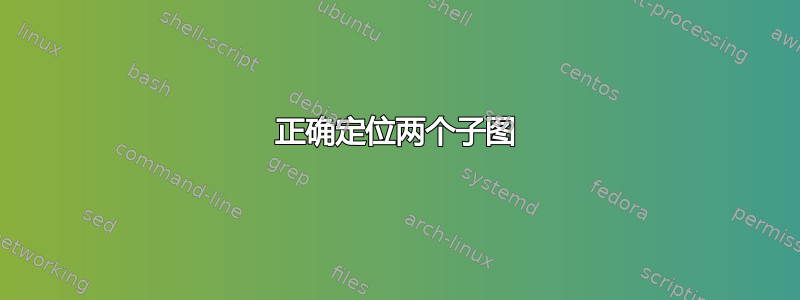
我正在尝试使用子图
\documentclass[10pt,a4paper,xcolor=dvipsnames,xcolor=table]{beamer}
%%%%%%%%%%%%%%%%%%%%%%%%%%%%%%%%%%%%%%%%%%%%%%%%%
% PACKAGES
\usepackage{
mathrsfs, amsmath, amsfonts, amssymb, makeidx,
graphics, textpos, color, everysel, amsthm,
epigraph, enumerate, mathrsfs, bm, amssymb,
amsbsy, mathtools, graphicx, sidecap, color,
tikz, pgf, xxcolor, subcaption
}
\begin{document}
\begin{frame}
\frametitle{two subfig}
\begin{figure}[h]
\begin{subfigure}[h]{.6\textwidth}
\centering
\includegraphics[scale=.250]{images/graph.png}
\end{subfigure}
\begin{subfigure}[t]{.15\textwidth}
\includegraphics[scale=.2]{images/arrow.png}
\end{subfigure}
\end{figure}
\end{frame}
\end{document}
其中两个图形位于一个 png 文件中graph.png,灰色球上的蓝色箭头是arrow.png
如您所见,尽管左侧有很大空间,但两张图片相互重叠。有什么想法可以做,以便以更好的方式放置它们吗?

答案1
\hfill在两个子图之间放置一个命令。


