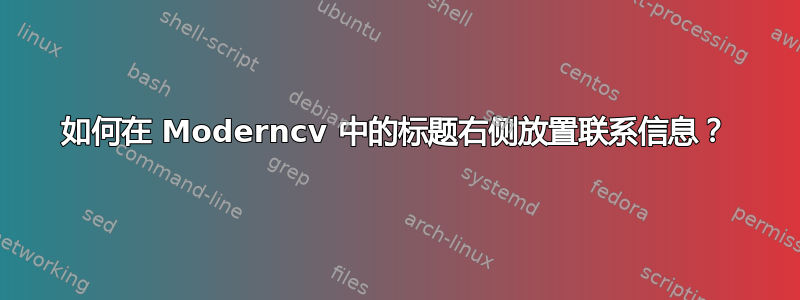
我想将我的联系信息以及我的照片放在标题的右侧。有人能告诉我该怎么做吗?下面是我的文档的 tex 代码。
\documentclass{moderncv}
\usepackage{moderncvstyleclassic}
\moderncvcolor{red}
\usepackage{eurosym}
\usepackage[scale=1, left=3.5cm, right=2.5cm, top=3.5cm, bottom=2.5cm]{geometry}
\usepackage{csquotes}
\usepackage{pifont}
\MakeOuterQuote{"}
\renewcommand*{\titlefont}{\LARGE\mdseries\upshape}
\firstname{Aa}
\familyname{Bb}
\title{Curriculum Vitae}
\address{<JJJJ>}{<Addres Place>} % optional, remove the line if not wanted
\mobile{<25454>} % optional, remove the line if not wanted
\phone{<456565>} % optional, remove the line if not wanted
\fax{<676767>} % optional, remove the line if not wanted
\email{<E-mail>}
\makeatletter
\renewcommand*{\makecvtitle}{%
% recompute lengths (in case we are switching from letter to resume, or vice versa)
\recomputecvlengths%
% ensure footer with personal information
\makecvfooter%
% optional picture
\newbox{\makecvtitlepicturebox}%
\savebox{\makecvtitlepicturebox}{%
\ifthenelse{\isundefined{\@photo}}%
{}%
{%
\setlength\fboxrule{\@photoframewidth}%
\ifdim\@photoframewidth=0pt%
\setlength{\fboxsep}{0pt}\fi%
{\color{color1}\framebox{\includegraphics[width=\@photowidth]{\@photo}}}}}%
\usebox{\makecvtitlepicturebox}%
% name
\@initializelength{\makecvtitlepicturewidth}%
\settowidth{\makecvtitlepicturewidth}{\usebox{\makecvtitlepicturebox}}%
\parbox[b]{\textwidth-\makecvtitlepicturewidth}{%
\raggedright\namefont{\@firstname} {\@familyname}}\\[-.35em]%
{\rule{\textwidth}{.25ex}}%
% optional title
\ifthenelse{\equal{\@title}{}}{}{\\[1.25em]\null\titlestyle{\@title}}\\[2.5em] % optional quote
\ifthenelse{\isundefined{\@quote}}%
{}%
{{\null\hfill\begin{minipage}{\quotewidth}\centering\quotestyle{\@quote}\end{minipage}\hfill\null\\[2.5em]}}%
\par}%
\makeatother
答案1
好吧,正如您在下图中看到的,个人信息(地址、电子邮件、联系方式等)和照片默认位于顶部标题的右侧。

您需要做的就是使用 moderncv 模板的经典风格。


