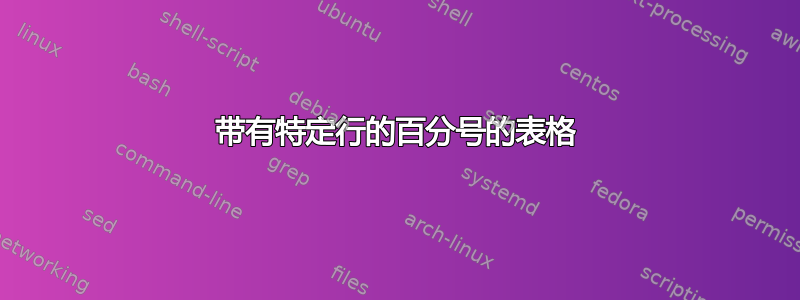
我正在从文件导入表格,并且想为第三行的所有数字添加百分号。
该代码适用于使用命令的表中的特定单元格
every row 2 column 0/.style
但是当我使用下面的代码时,什么也没有发生:
every row no/.style
以下是完整代码及相应结果:

\documentclass{standalone}
\usepackage{pgfplotstable}
\begin{document}
\pgfplotstabletypeset[every row 2 column 0/.style={postproc cell content/.style={@cell content=\textbf{##1\%}}},col sep=&,row sep=\\]{
colA & colB & colC \\
11 & 12 & 13 \\
21 & 22 & 23 \\
33 & 43 & 12 \\
}
\end{document}
答案1
您可以采用 Christian Feuersänger 在Pgfplotstable 一行以粗体显示定义一种新样式,使您可以格式化各个行:
\pgfplotstableset{
row style/.style 2 args={
postproc cell content/.append code={
\count0=\pgfplotstablerow
\advance\count0 by1
\ifnum\count0=#1
\pgfkeysalso{#2}%
\fi
}
}
}

\documentclass{standalone}
\usepackage{pgfplotstable}
\begin{document}
\pgfplotstableset{
row style/.style 2 args={
postproc cell content/.append code={%
\count0=\pgfplotstablerow
\advance\count0 by1\relax
\ifnum\count0=#1
\pgfkeysalso{#2}%
\fi
}
}
}
\pgfplotstabletypeset[
row style={3}{@cell content=\bfseries #1\,\%},
col sep=&,row sep=\\
]{
colA & colB & colC \\
11 & 12 & 13 \\
21 & 22 & 23 \\
33 & 43 & 12 \\
}
\end{document}


