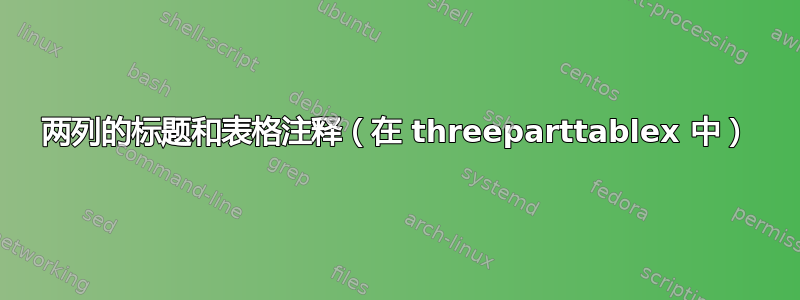
我在横向页面上有一个带有长标题和脚注的表格,使用 准备ThreePartTablex,但它不适合。我现在正在寻找使其适合的选项。到目前为止,我最好的想法是将标题和脚注都设置为两列。但是,我不知道如何对标题执行此操作,如果使用环境multicols进行表格注释,则与表格的距离太大。
这是迄今为止我尝试过的一个例子:
\documentclass{scrreprt}
\usepackage[headsepline, footsepline]{scrpage2}
\pagestyle{scrheadings} %using scrpage2 to highlight typearea
\usepackage{lscape}
\usepackage{pdflscape} % automatically rotates the pdf on landscape pages
\usepackage{multicol}
\usepackage{ThreePartTablex} % as I'm also using longtabu in another section, I'm using the x version of the package
\usepackage[format=plain, font={small}, labelsep = space, width=0.9\textwidth]{caption}
\usepackage{blindtext}
\begin{document}
\begin{landscape}
\begin{table} % to force everything onto one page
\centering
\begin{ThreePartTable}
\caption{My caption is quite long and uses multiple lines. \\ \blindtext }
\rule{20cm}{9cm} %This table is actually in a separate pdf, thus I'm using a box here to represent it.
\begin{multicols}{2}
\begin{tablenotes}
\footnotesize
\item[a] First item
\item[b] Another item
\item[c] Another item
\item[d] Another item
\item[e] Another item
\item[f] Another item
\end{tablenotes}
\end{multicols}
\end{ThreePartTable}
\end{table}
\end{landscape}
\end{document}
我也很高兴听到其他可能更清晰和/或看起来更漂亮的解决方案,但例如将表格分散到多个页面上并不是一个真正的选择,因为它只提供了概述。
答案1
我不知道如何为标题做到这一点,但对于表格注释来说这很容易:在\begin{multicols}{2}您需要\setlength{\multicolsep}{0cm}(或其他一些小值)之前我实际上有:
\begin{tablenotes}
\setlength{\columnsep}{0.8cm}
\setlength{\multicolsep}{0cm}
\begin{multicols}{2}
\item[a]An item (footnote
\item[b]Another item (footnote)
\item[c]From reference \cite{ref_1}
\item[d]From reference \cite{ref_2}
\item[e]From reference \cite{ref_3}
\item[f]From reference \cite{ref_4}
\item[g]From reference \cite{ref_5}
\item[h]From reference \cite{ref_6}
\end{multicols}
\end{tablenotes}
把 放在multicols里面tablenotes。


