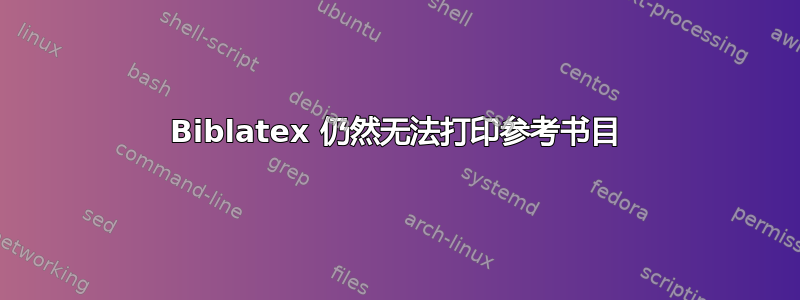
我已阅读所有相关问题并采取了所有建议的步骤(好吧,那些与我的情况有关的步骤,因为例如我没有使用XeLaTeX)。据我所知,此文件应该生成一个包含一个引文的 PDF 以及包含该条目的参考书目。
\documentclass{amsart}
\usepackage[]{biblatex}
\addbibresource{refs.bib}
\begin{document}
\cite{FefCF}
\printbibliography
\end{document}
FefCF相反,它会生成一个以粗体打印名称且没有参考书目的 PDF 。
我正在使用并以多种组合反复TeXworks运行pdfLaTex+MakeIndex+BibTeX。BibTeX
需要明确的是,参考文献 FefCF 确实在文件 refs.bib 中(并且已多次与 一起使用BibTeX),并且它与此文件位于同一文件夹中,即C:/Users/Colin/Documents/TeX Files。我还尝试使用完整位置名称C:/Users/Colin/Documents/TeX Files/refs.bib来指定 bib 资源。这没什么区别。
答案1
biblatex/biber 的主要障碍是:
- 您根本没有调用 biber 而是调用了 bibtex(检查
.blg文件是否以“biber”或“bibtex”开头)。 - biber 因缓存文件问题而失败。
biber --cache在命令行上运行并删除输出的文件夹。 - 由于您的 bib 文件中存在错误,biber 失败:请检查该
blg文件。
答案2
Biblatex现在用作Biber默认后端。以前使用它BibTeX。
以下是在 LaTeX 文档中显示参考书目的步骤:
安装 Biber
在 Ubuntu 上:
sudo apt-get install biber
用作biber后端
\usepackage{biblatex}
OR,
\usepackage[backend=biber]{biblatex}
然后使用以下命令进行编译(假设您的 LaTeX 文件名是myfile.tex):
pdflatex myfile
biber myfile
pdflatex myfile
用作bibtex后端
\usepackage[backend=bibtex]{biblatex}
然后您必须运行以下命令来编译该文件(myfile.tex):
pdflatex myfile
bibtex myfile
pdflatex myfile
现在,当您打开 pdf 文件时,您应该能够看到参考书目页面(myfile.pdf在此示例中)。
参考:http://www.latex-community.org/forum/viewtopic.php?f=50&t=22023#p74103
答案3
由于某种原因,上述答案对我不起作用。因此,我提供了一个替代方案,以防其他人遇到同样的问题:
文件:
report.tex
refs.bib
相关部分来自report.tex:
\documentclass[a4paper]{article}
% For using bibtex
%
% The `noadjust` parameter turns off the behaviour when this package
% inserts spaces before references.
\usepackage[noadjust]{cite}
\begin{document}
% ...
\bibliography{refs}{}
\bibliographystyle{alpha}
\end{document}
编译命令有两个,也就是说,我需要使用pdflatex和使用进行编译bibtex- 两者都是从(Linux)终端完成的:
pdflatex report.tex
bibtex report.aux
pdflatex report.tex
就我而言,这将编译参考数据库并在 pdf 输出中正确显示参考列表。


