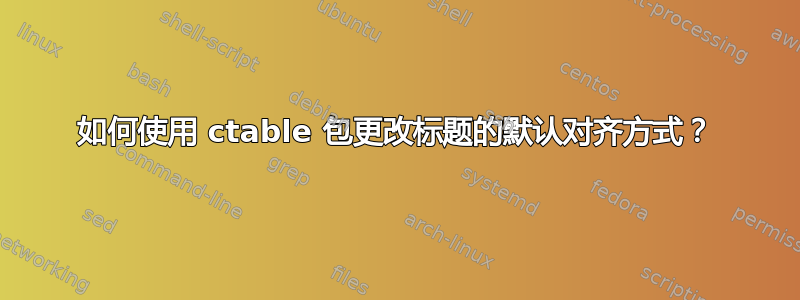
我搜索了 handy 包的手册ctable,但找不到任何帮助,无法将默认的居中标题更改为左对齐。这是一个 MWE:
\documentclass[12pt,a4paper]{article}
\usepackage[utf8]{inputenc}
\usepackage{ctable}
\begin{document}
\ctable[
caption = The caption is centered by default,
]{lll}{
}{
\toprule
No & Mininmal Working Example Column One & Mininmal Working Example Column Two \\
\midrule
1 & Mininmal Working Example Cell 1 & Mininmal Working Example Cell 1 \\
2 & Mininmal Working Example Cell 2 & Mininmal Working Example Cell 2 \\
3 & Mininmal Working Example Cell 3 & Mininmal Working Example Cell 3\\
\bottomrule
}
\end{document}
MWE 结果:

注意:ctablev1.26
如何更改标题的默认居中对齐设置?
答案1
使用
[...]
\usepackage{ctable}
\usepackage{caption}
\captionsetup{justification=RaggedRight,singlelinecheck=false}
[...]
RaggedRight如果标题超过一行,还允许使用连字符


