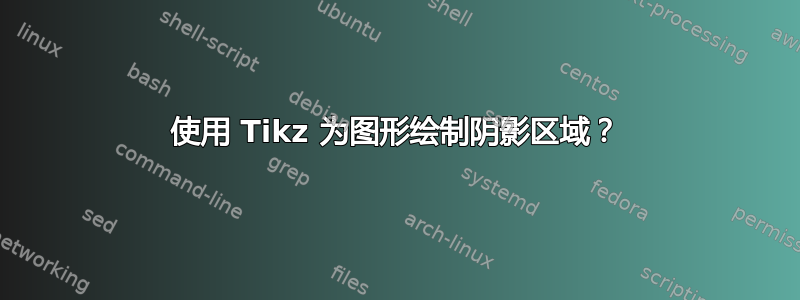
我想在此图表中为标有 A、B、C、D 的区域添加阴影。
\begin{tikzpicture}
\begin{axis}[
xmin = 0, xmax = 1000,
ymin = 12, ymax = 16,
xlabel=$Q$,
ylabel=$P$,
]
\addplot[name path global=supply, domain=0:1000, red] { 0.00325*x + 12.5125 };
\addplot[name path global=demand, domain=0:1000, blue] { -0.013*x + 22.75 };
\addplot[name path global=world, domain=0:1000, black] { 13 };
\addplot[name path global=tariff, domain=0:1000, green] { 13.65 };
\node at (axis cs:100, 13.3) {$A$};
\node at (axis cs:300, 13.3) {$B$};
\node at (axis cs:550, 13.3) {$C$};
\node at (axis cs:720, 13.1) {$D$};
\vasymptote[dashed]{350}
\vasymptote[dashed]{700}
\legend{$Supply$, $Demand$, $P_{world}$, $P_{tariff}$}
\end{axis}
\end{tikzpicture}
输出如下:

我想要为区域 A、B、C、D 着色——例如,用绿色填充梯形 A,用蓝色填充三角形 B,用橙色填充矩形 C,用紫色填充三角形 D。
\vasymptote 在我的序言中定义:
\usepackage{pgfplots}
\usepackage{tkz-fct}
\usetikzlibrary{intersections}
\newcommand{\vasymptote}[2][]{
\draw [densely dashed,#1] ({rel axis cs:0,0} -| {axis cs:#2,0}) -- ({rel axis cs:0,1} -| {axis cs:#2,0});
}
\newcommand{\gettikzxy}[3]{%
\tikz@scan@one@point\pgfutil@firstofone#1\relax
\edef#2{\the\pgf@x}%
\edef#3{\the\pgf@y}%
}
\pgfplotsset{
every axis/.append style={
scale only axis,
width=1.0\columnwidth,
},
/tikz/every picture/.append style={
trim axis left,
trim axis right,
}
}
\def\Dimline[#1][#2][#3][#4]{
\begin{scope}[thin, >=stealth'] % redefine as flechas
\draw let \p1=#1, \p2=#2, \n0={veclen(\x2-\x1,\y2-\y1)} in [|<->|,
decoration={markings,mark=at position .5 with {\node[#3] at (0,0)
{#4};},
},
postaction=decorate] #1 -- #2 ;
\end{scope}
}
答案1
这是一条建议。我修改了\vasymptote第二个强制参数,即路径的名称。然后我name intersections给线条之间的各个交叉点赋予节点名称,最后添加\fill颜色。我使用backgrounds库在背景层上添加此填充,避免部分覆盖情节线条。
此外,我建议您不要以数学模式编写前两个图例条目,并且以直立字体编写最后两个图例条目中的下标。
\documentclass[border=10mm]{standalone}
\usepackage{pgfplots}
\usepackage{tkz-fct}
\usetikzlibrary{intersections,backgrounds}
\newcommand{\vasymptote}[3][]{
\draw [densely dashed,name path=#3,#1] ({rel axis cs:0,0} -| {axis cs:#2,0}) -- ({rel axis cs:0,1} -| {axis cs:#2,0});
}
\newcommand{\gettikzxy}[3]{%
\tikz@scan@one@point\pgfutil@firstofone#1\relax
\edef#2{\the\pgf@x}%
\edef#3{\the\pgf@y}%
}
\pgfplotsset{
every axis/.append style={
scale only axis,
width=1.0\columnwidth,
},
/tikz/every picture/.append style={
trim axis left,
trim axis right,
}
}
\def\Dimline[#1][#2][#3][#4]{
\begin{scope}[thin, >=stealth'] % redefine as flechas
\draw let \p1=#1, \p2=#2, \n0={veclen(\x2-\x1,\y2-\y1)} in [|<->|,
decoration={markings,mark=at position .5 with {\node[#3] at (0,0)
{#4};},
},
postaction=decorate] #1 -- #2 ;
\end{scope}
}
\begin{document}
\begin{tikzpicture}
\begin{axis}[
xmin = 0, xmax = 1000,
ymin = 12, ymax = 16,
xlabel=$Q$,
ylabel=$P$,
]
\addplot[name path global=supply, domain=0:1000, red] { 0.00325*x + 12.5125 };
\addplot[name path global=demand, domain=0:1000, blue] { -0.013*x + 22.75 };
\addplot[name path global=world, domain=0:1000, black] { 13 };
\addplot[name path global=tariff, domain=0:1000, green] { 13.65 };
\node at (axis cs:100, 13.3) {$A$};
\node at (axis cs:300, 13.3) {$B$};
\node at (axis cs:550, 13.3) {$C$};
\node at (axis cs:720, 13.1) {$D$};
\vasymptote[dashed]{350}{first}
\vasymptote[dashed]{700}{second}
\legend{Supply, Demand, $P_\mathrm{world}$, $P_\mathrm{tariff}$}
\path [name intersections={of=supply and world, by={a}},
name intersections={of=supply and tariff, by={b}},
name intersections={of=first and world, by={c}},
name intersections={of=second and world, by={d}},
name intersections={of=demand and tariff, by={e}},
name intersections={of=demand and world, by={f}}];
\begin{scope}[on background layer]
\fill [blue,opacity=.3] (axis cs:0,13) -- (axis cs:0,13.65) -- (b) -- (a) -- cycle;
\fill [red,opacity=.3] (a) -- (b) -- (c) -- cycle;
\fill [green,opacity=.3] (b) -- (c) -- (d) -- (e) -- cycle;
\fill [purple,opacity=.3] (e) -- (d) -- (f) -- cycle;
\end{scope}
\end{axis}
\end{tikzpicture}
\end{document}



