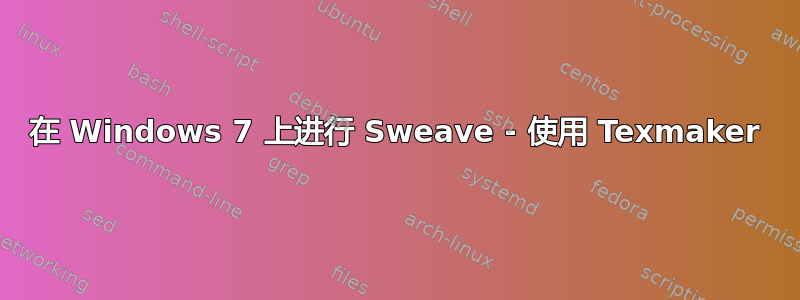
因此,我尝试按照以下说明在 Texmaker 上配置 Sweave:http://arts.uwaterloo.ca/~tmparker/722/hw/Setup_Sweave_in_Texmaker.pdf
当我运行这个例子时:
\documentclass[a4paper]{article}
\title{Sweave Example 1}
\author{Friedrich Leisch}
\begin{document}
\maketitle
In this example we embed parts of the examples from the
\texttt{kruskal.test} help page into a \LaTeX{} document:
<<>>=
data(airquality)
library(ctest)
kruskal.test(Ozone ~ Month, data = airquality)
@
which shows that the location parameter of the Ozone
distribution varies significantly from month to month. Finally we
include a boxplot of the data:
\begin{center}
<<fig=TRUE,echo=FALSE>>=
boxplot(Ozone ~ Month, data = airquality)
@
\end{center}
\end{document}
将其保存为 .Rnw 文件并单击Tools -> R Sweave,Texmaker 底部的消息日志“错误:无法启动命令”。我将其保存在没有空格的目录中,并严格按照上述链接设置。
如果需要更多信息,请告诉我。
答案1
我遇到了上述相同的问题,即使按照引用的说明操作,也无法解决问题。所以我尝试使用 knitr 代替 Sweave,现在一切都正常了。以下是我所做的:
knitr在 R 上安装包;在 TeXmaker > 用户 > 用户命令 > 编辑用户命令:选择命令
1;配置用户命令
1如下:菜单项类型:
knitr在命令中,输入(带引号):
Rscript.exe -e "knitr::knit2pdf('%.Rnw')"适用于 Windows 上的 TexmakerRscript -e "knitr::knit2pdf('%.Rnw')"适用于 Ubuntu 上的 Texmaker单击“确定”
打开
.Rnw文件选择
1:knitr编译选项,然后编译文件PDFLaTeX在文件上运行。打开 PDF。


