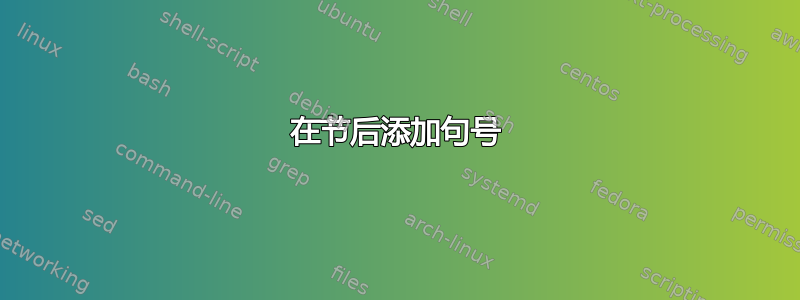
我有
\usepackage{titlesec}
\titleformat{\section}[runin]
{\normalfont\Large\bfseries}{\thesection}{1em}{}
\titleformat{\subsection}[runin]
{\normalfont\large\bfseries}{\thesubsection}{1em}{}
这会将文本向上移动到节(和子节)之后。我如何在节标题后添加句号,以便获得:
2.3 章节标题。 段落文字...
答案1
两种方式。
的最后一个参数\titleformat可以包含一个以标题为参数的宏。因此
\usepackage{titlesec}
\titleformat{\section}[runin]
{\normalfont\Large\bfseries}
{\thesection}
{1em}
{\addperiod}
\titleformat{\subsection}[runin]
{\normalfont\large\bfseries}
{\thesubsection}
{1em}
{\addperiod}
\newcommand{\addperiod}[1]{#1.}
或者,使用explicit选项;在这种情况下,您必须#1在最后一个参数中使用来\titleformat代表标题。
\usepackage[explicit]{titlesec}
\titleformat{\section}[runin]
{\normalfont\Large\bfseries}
{\thesection}
{1em}
{#1.}
\titleformat{\subsection}[runin]
{\normalfont\large\bfseries}
{\thesubsection}
{1em}
{#1.}
第一种方式更加可定制。


