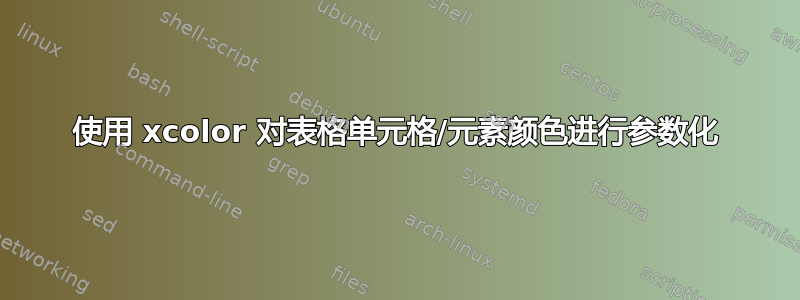
我有一个table(通过 实现tabular)使用xcolor包来为某些单元格着色。我感兴趣的着色是整个单元格着色(例如\cellcolor{red})和元素着色(例如\color{red})。
我想要实现的是通过xcolor(或类似的包)实现一个函数,使我能够实现不同强度的颜色。例如,如果我可以进入\color{red}{0.01}一个单元格,并且内容只有一点红色(但仍然几乎是黑色),或者\color{red}{1.00}内容完全是红色,那就太好了。
我如何才能通过\cellcolor{red}和实现这一目标\color{red}?
这是我想要实现此目的的示例表:
\begin{table}[!tbp]
\begin{center}
\begin{tabular}{rrrrl}
\hline\hline
\multicolumn{1}{c}{Sepal.Length}&\multicolumn{1}{c}{Sepal.Width}&\multicolumn{1}{c}{Petal.Length}&\multicolumn{1}{c}{Petal.Width}&\multicolumn{1}{c}{Species}\tabularnewline
\hline
$5.1$& $3.5$& $1.4$& $0.2$& setosa\tabularnewline
$4.9$&\cellcolor{red} $3.0$&\color{red} $1.4$& $0.2$& setosa\tabularnewline
$4.7$& $3.2$& $1.3$& $0.2$& setosa\tabularnewline
$4.6$& $3.1$& $1.5$& $0.2$& setosa\tabularnewline
$5.0$& $3.6$& $1.4$& $0.2$& setosa\tabularnewline
$5.4$& $3.9$& $1.7$& $0.4$& setosa\tabularnewline
\hline
\end{tabular}
\end{center}
\end{table}
我主要寻找一种保持红色“纯度”的解决方案(即,当我降低强度时它仍然是红色,只是混入了白色)。
答案1
您的问题中的规格与您的评论中的规格不同;我不确定您的命令的语法应该是什么。看看下面的代码是否回答了您的问题。否则,请更具体一些。

\documentclass{article}
\usepackage[table]{xcolor}
\usepackage{calc}
\newcommand\cellRedBG[1]
{\cellcolor{red!#1!white}}
\newcommand\cellRedFG[1]
{\color{red!#1!black}}
\begin{document}
\begin{center}
\begin{tabular}{rrrrl}
\hline\hline
\multicolumn{1}{c}{Sepal.Length}&
\multicolumn{1}{c}{Sepal.Width}&
\multicolumn{1}{c}{Petal.Length}&
\multicolumn{1}{c}{Petal.Width}&
\multicolumn{1}{c}{Species}
\tabularnewline
\hline
$5.1$& $3.5$& $1.4$& $0.2$& setosa\tabularnewline
$4.9$& \cellRedBG{20} $3.0$&\cellRedFG{75} $1.4$& $0.2$& setosa\tabularnewline
$4.7$& $3.2$& $1.3$& $0.2$& setosa\tabularnewline
$4.6$& $3.1$& $1.5$& $0.2$& setosa\tabularnewline
$5.0$& $3.6$& $1.4$& $0.2$& setosa\tabularnewline
$5.4$& $3.9$& $1.7$& $0.4$& setosa\tabularnewline
\hline
\end{tabular}
\end{center}
\end{document}


