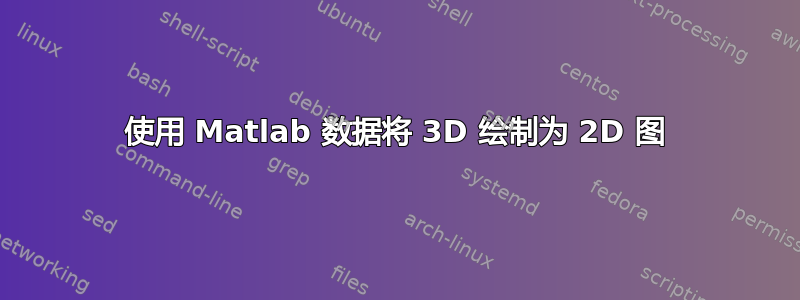
我正在尝试将 3d 数据绘制为 2d(请参阅附图 )。
)。
在 Tex(或 Matlab)中,这可能吗?(通常,这是以图例的形式完成的,但是,当不允许使用颜色时,我必须像附图中那样绘制它)。如果可以,请提供任何提示。提前谢谢
这也是数据的一个示例:
X=[0 0 0 0 0
0.00499487214258387 0.0100271322719341 0.0151355841667174 0.0203619904285679 0.0257528910437245
0.00703013931750997 0.0141123715001326 0.0213007419561194 0.0286533748405864 0.0362349750090093
0.00856912164753604 0.0172011015018718 0.0259611298569260 0.0349192664533911 0.0441534216317338
0.00984769541100846 0.0197669024060679 0.0298317587516411 0.0401218833508729 0.0507257254049430
0.0109577332470996 0.0219942405774403 0.0331911596116199 0.0446361019206510 0.0564262963381876
0.0119466084732432 0.0239782392419037 0.0361829739474490 0.0486552739640120 0.0614998638245181
0.0128426154484001 0.0257757149277838 0.0388930053871466 0.0522949117805015 0.0660926587477192
0.0136642899493110 0.0274238903416811 0.0413774721254582 0.0556307081325855 0.0703005193527485
0.0144245776620953 0.0289487637697525 0.0436756433487295 0.0587155421791397 0.0741904098771546
0.0151329564382696 0.0303693701768318 0.0458162730087464 0.0615881383770832 0.0778113778863288
0.0157966212085941 0.0317001603416950 0.0478211921655991 0.0642779014739504 0.0812006730740997
0.0164211931300526 0.0329524247496926 0.0497074590478197 0.0668078104510510 0.0843874098612964
0.0170111676966756 0.0341351933703888 0.0514887177522871 0.0691962474012896 0.0873948821954542
0.0175702105696051 0.0352558296774944 0.0531760952694321 0.0714582050315404 0.0902420919849960
0.0181013600452389 0.0363204372087640 0.0547788154484420 0.0736061131758165 0.0929447953582426
0.0186071698801841 0.0373341463673818 0.0563046321253931 0.0756504218986758 0.0955162408504069
0.0190898126701751 0.0383013220178056 0.0577601426467341 0.0776000236025984 0.0979677038151599
0.0195511563564558 0.0392257171221451 0.0591510199088859 0.0794625654482437 0.100308881996065
0.0199928219502558 0.0401105886622858 0.0604821874442227 0.0812446851052654 0.102548194045946];
Y=[1 1 1 1 1
1.00100502512563 1.00100502512563 1.00100502512563 1.00100502512563 1.00100502512563
1.00201005025126 1.00201005025126 1.00201005025126 1.00201005025126 1.00201005025126
1.00301507537688 1.00301507537688 1.00301507537688 1.00301507537688 1.00301507537688
1.00402010050251 1.00402010050251 1.00402010050251 1.00402010050251 1.00402010050251
1.00502512562814 1.00502512562814 1.00502512562814 1.00502512562814 1.00502512562814
1.00603015075377 1.00603015075377 1.00603015075377 1.00603015075377 1.00603015075377
1.00703517587940 1.00703517587940 1.00703517587940 1.00703517587940 1.00703517587940
1.00804020100503 1.00804020100503 1.00804020100503 1.00804020100503 1.00804020100503
1.00904522613065 1.00904522613065 1.00904522613065 1.00904522613065 1.00904522613065
1.01005025125628 1.01005025125628 1.01005025125628 1.01005025125628 1.01005025125628
1.01105527638191 1.01105527638191 1.01105527638191 1.01105527638191 1.01105527638191
1.01206030150754 1.01206030150754 1.01206030150754 1.01206030150754 1.01206030150754
1.01306532663317 1.01306532663317 1.01306532663317 1.01306532663317 1.01306532663317
1.01407035175879 1.01407035175879 1.01407035175879 1.01407035175879 1.01407035175879
1.01507537688442 1.01507537688442 1.01507537688442 1.01507537688442 1.01507537688442
1.01608040201005 1.01608040201005 1.01608040201005 1.01608040201005 1.01608040201005
1.01708542713568 1.01708542713568 1.01708542713568 1.01708542713568 1.01708542713568
1.01809045226131 .01809045226131 1.01809045226131 1.01809045226131 1.01809045226131
1.01909547738693 1.01909547738693 1.01909547738693 1.01909547738693 1.01909547738693];
Z=[0.0500000000000000 0.100000000000000 0.150000000000000 0.200000000000000 0.250000000000000
0.0500000000000000 0.100000000000000 0.150000000000000 0.200000000000000 0.250000000000000
0.0500000000000000 0.100000000000000 0.150000000000000 0.200000000000000 0.250000000000000
0.0500000000000000 0.100000000000000 0.150000000000000 0.200000000000000 0.250000000000000
0.0500000000000000 0.100000000000000 0.150000000000000 0.200000000000000 0.250000000000000
0.0500000000000000 0.100000000000000 0.150000000000000 0.200000000000000 0.250000000000000
0.0500000000000000 0.100000000000000 0.150000000000000 0.200000000000000 0.250000000000000
0.0500000000000000 0.100000000000000 0.150000000000000 0.200000000000000 0.250000000000000
0.0500000000000000 0.100000000000000 0.150000000000000 0.200000000000000 0.250000000000000
0.0500000000000000 0.100000000000000 0.150000000000000 0.200000000000000 0.250000000000000
0.0500000000000000 0.100000000000000 0.150000000000000 0.200000000000000 0.250000000000000
0.0500000000000000 0.100000000000000 0.150000000000000 0.200000000000000 0.250000000000000
0.0500000000000000 0.100000000000000 0.150000000000000 0.200000000000000 0.250000000000000
0.0500000000000000 0.100000000000000 0.150000000000000 0.200000000000000 0.250000000000000
0.0500000000000000 0.100000000000000 0.150000000000000 0.200000000000000 0.250000000000000
0.0500000000000000 0.100000000000000 0.150000000000000 0.200000000000000 0.250000000000000
0.0500000000000000 0.100000000000000 0.150000000000000 0.200000000000000 0.250000000000000
0.0500000000000000 0.100000000000000 0.150000000000000 0.200000000000000 0.250000000000000
0.0500000000000000 0.100000000000000 0.150000000000000 0.200000000000000 0.250000000000000
0.0500000000000000 0.100000000000000 0.150000000000000 0.200000000000000 0.250000000000000];
请注意 Z 对于每一列来说都是恒定的
答案1
您可以使用contourplot。首先,在 MATLAB 中准备数据:
[reshape(X,[],1), reshape(Y,[],1), reshape(Z,[],1)];
然后,你就可以在 TeX 中使用这些数据了:
\documentclass{article}
\usepackage{pgfplots}
\pgfplotsset{compat=1.8}
\begin{document}
\begin{tikzpicture}
\begin{axis}[
xticklabel style={/pgf/number format/.cd, fixed, precision=2},
yticklabel style={/pgf/number format/.cd, fixed, precision=3},
]
\addplot[
colormap={onlyblack}{gray(0cm)=(0); gray(1cm)=(0)},
contour prepared,
contour/contour label style={/pgf/number format/.cd, fixed, precision=2},
contour/label distance={1000pt}, % use big number to get one label per contour
] table {
0 1 0.05
0.00499487214258387 1.00100502512563 0.05
0.00703013931750997 1.00201005025126 0.05
0.00856912164753604 1.00301507537688 0.05
0.00984769541100846 1.00402010050251 0.05
0.0109577332470996 1.00502512562814 0.05
0.0119466084732432 1.00603015075377 0.05
0.0128426154484001 1.00703517587940 0.05
0.0136642899493110 1.00804020100503 0.05
0.0144245776620953 1.00904522613065 0.05
0.0151329564382696 1.01005025125628 0.05
0.0157966212085941 1.01105527638191 0.05
0.0164211931300526 1.01206030150754 0.05
0.0170111676966756 1.01306532663317 0.05
0.0175702105696051 1.01407035175879 0.05
0.0181013600452389 1.01507537688442 0.05
0.0186071698801841 1.01608040201005 0.05
0.0190898126701751 1.01708542713568 0.05
0.0195511563564558 1.01809045226131 0.05
0.0199928219502558 1.01909547738693 0.05
0 1 0.10
0.0100271322719341 1.00100502512563 0.10
0.0141123715001326 1.00201005025126 0.10
0.0172011015018718 1.00301507537688 0.10
0.0197669024060679 1.00402010050251 0.10
0.0219942405774403 1.00502512562814 0.10
0.0239782392419037 1.00603015075377 0.10
0.0257757149277838 1.00703517587940 0.10
0.0274238903416811 1.00804020100503 0.10
0.0289487637697525 1.00904522613065 0.10
0.0303693701768318 1.01005025125628 0.10
0.0317001603416950 1.01105527638191 0.10
0.0329524247496926 1.01206030150754 0.10
0.0341351933703888 1.01306532663317 0.10
0.0352558296774944 1.01407035175879 0.10
0.0363204372087640 1.01507537688442 0.10
0.0373341463673818 1.01608040201005 0.10
0.0383013220178056 1.01708542713568 0.10
0.0392257171221451 1.01809045226131 0.10
0.0401105886622858 1.01909547738693 0.10
0 1 0.15
0.0151355841667174 1.00100502512563 0.15
0.0213007419561194 1.00201005025126 0.15
0.0259611298569260 1.00301507537688 0.15
0.0298317587516411 1.00402010050251 0.15
0.0331911596116199 1.00502512562814 0.15
0.0361829739474490 1.00603015075377 0.15
0.0388930053871466 1.00703517587940 0.15
0.0413774721254582 1.00804020100503 0.15
0.0436756433487295 1.00904522613065 0.15
0.0458162730087464 1.01005025125628 0.15
0.0478211921655991 1.01105527638191 0.15
0.0497074590478197 1.01206030150754 0.15
0.0514887177522871 1.01306532663317 0.15
0.0531760952694321 1.01407035175879 0.15
0.0547788154484420 1.01507537688442 0.15
0.0563046321253931 1.01608040201005 0.15
0.0577601426467341 1.01708542713568 0.15
0.0591510199088859 1.01809045226131 0.15
0.0604821874442227 1.01909547738693 0.15
0 1 0.20
0.0203619904285679 1.00100502512563 0.20
0.0286533748405864 1.00201005025126 0.20
0.0349192664533911 1.00301507537688 0.20
0.0401218833508729 1.00402010050251 0.20
0.0446361019206510 1.00502512562814 0.20
0.0486552739640120 1.00603015075377 0.20
0.0522949117805015 1.00703517587940 0.20
0.0556307081325855 1.00804020100503 0.20
0.0587155421791397 1.00904522613065 0.20
0.0615881383770832 1.01005025125628 0.20
0.0642779014739504 1.01105527638191 0.20
0.0668078104510510 1.01206030150754 0.20
0.0691962474012896 1.01306532663317 0.20
0.0714582050315404 1.01407035175879 0.20
0.0736061131758165 1.01507537688442 0.20
0.0756504218986758 1.01608040201005 0.20
0.0776000236025984 1.01708542713568 0.20
0.0794625654482437 1.01809045226131 0.20
0.0812446851052654 1.01909547738693 0.20
0 1 0.25
0.0257528910437245 1.00100502512563 0.25
0.0362349750090093 1.00201005025126 0.25
0.0441534216317338 1.00301507537688 0.25
0.0507257254049430 1.00402010050251 0.25
0.0564262963381876 1.00502512562814 0.25
0.0614998638245181 1.00603015075377 0.25
0.0660926587477192 1.00703517587940 0.25
0.0703005193527485 1.00804020100503 0.25
0.0741904098771546 1.00904522613065 0.25
0.0778113778863288 1.01005025125628 0.25
0.0812006730740997 1.01105527638191 0.25
0.0843874098612964 1.01206030150754 0.25
0.0873948821954542 1.01306532663317 0.25
0.0902420919849960 1.01407035175879 0.25
0.0929447953582426 1.01507537688442 0.25
0.0955162408504069 1.01608040201005 0.25
0.0979677038151599 1.01708542713568 0.25
0.100308881996065 1.01809045226131 0.25
0.102548194045946 1.01909547738693 0.25
};
\end{axis}
\end{tikzpicture}
\end{document}
得出以下结果:

注意:我认为有一个拼写错误,并将您的其中一点从 更改.01809045226131为1.01809045226131。
答案2
如果你使用包matlab2tikz由 Mathworks 提供,将最新的图导出为任意文件名:
matlab2tikz('my3d_plot.tikz');
请记住,您必须下载此功能(并将其保存在活动文件夹中以供评估)。此外,此功能为每个图生成一个名为的文件,my3d_plot-n.png其中n代表第 n 个图/子图。
3D 绘图
例如使用 matlab 绘图函数
imagesc(DATA);
colorbar('location','southoutside')
该函数具有设置颜色限制和颜色主题的选项。这些选项在 mathworks 的主页。
保存存档
将文件保存'my3d_plot.tikz'在与处理过的 latex 文件相同的目录中,否则文件内的路径my3d_plot.tikz将指向错误的目录。
Latex 文件
类似下面的 MWE 应该可以实现这一点:
\documentclass{article}
\usepackage{pgfplots}
\usepackage{graphicx}
\pgfplotsset{compat=newest}
\pgfplotsset{plot coordinates/math parser=false}
\begin{document}
\input{my3d_plot.tikz}
\end{document}
这回答了您的问题吗?还是有关要绘制的另一个特征的问题?


