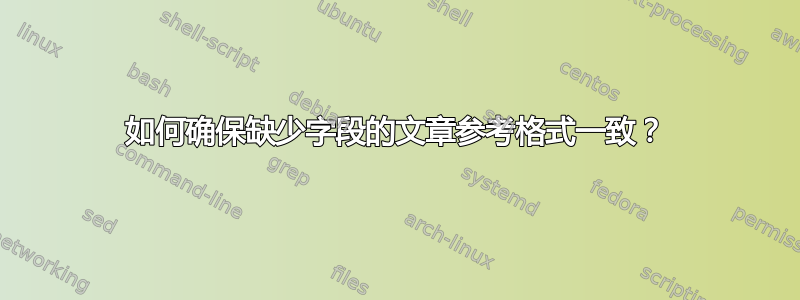
@article我正在尝试引用没有volume或字段的bibtex number。它显示如下:
Dogg, C., & Bird, A. (2020)。文章标题。期刊名称,(第 100-101 页)。
我希望它看起来就像其他期刊文章一样,如下所示:
Dogg, C. 和 Bird, A. (2020)。文章标题。期刊名称,100–102。
作为参考,其他期刊文章如下:
Dogg, C. 和 Bird, A. (2020)。文章标题。期刊名称, 42,1,100-102。
我怎样才能做到这一点?
\bibliographystyle{model5-names}\biboptions{authoryear}我正在使用班级的APA elsarticle。
答案1
首先,如果类型的书目条目@article没有附带有效volume字段,您可能需要仔细检查@article条目类型是否确实是该条目的适当选择。
其次,Elsevier 的model5-names书目样式不再随 TeXLive 分发,在 CTAN 上也不可用。书目样式文件是仍然可以在 Overleaf 上使用;但是,我不会对似乎已被其创建者(Elsevier)放弃的 Elsevier bib 样式抱有太大希望。另外:我假设您希望使用 bib 样式,model5-names因为您正准备向 Elsevier 稳定的期刊提交论文。如果不是这样,您可能应该重新检查用例model5-names...
第三,假设确实适合使用@article手头的条目类型,您可能希望切换到相当相似(但仍受支持)的elsarticle-harv书目样式,因为它已经实现了您在字段显示方面想要实现的目标pages。 (我的直觉是,您不是唯一一个不喜欢所应用格式的人model5-names......)由于elsarticle-harvbib 样式也需要非空volume字段,因此您应该更改journal = "Journal Name",为journal = "Journal Name\ignorespaces",以确保期刊名称和后续逗号之间没有空格间隙。
\documentclass[authoryear,times]{elsarticle}
\usepackage[margin=2.5cm]{geometry} % set margins suitably
\bibliographystyle{elsarticle-harv} %{model5-names}
\begin{filecontents}[overwrite]{mybib.bib}
@article{dg20-a,
author = "Carla Dogg and Anna Bird",
year = 2020,
title = "Article Title A",
journal = "Journal Name",
pages = "100-101",
note = ". Note the gap after ``Journal Name''",
}
@article{dg20-b,
author = "Carla Dogg and Anna Bird",
year = 2020,
title = "Article Title B",
journal = "Journal Name\ignorespaces",
pages = "100-101",
note = ". The gap is gone.",
}
@article{dg20-c,
author = "Carla Dogg and Anna Bird",
year = 2020,
title = "Article Title C",
journal = "Journal Name",
volume = 1,
pages = "100-101",
note = "An entry with a non-empty ``volume'' field",
}
\end{filecontents}
\begin{document}
\citep{dg20-a,dg20-b,dg20-c}
\bibliography{mybib}
\end{document}



