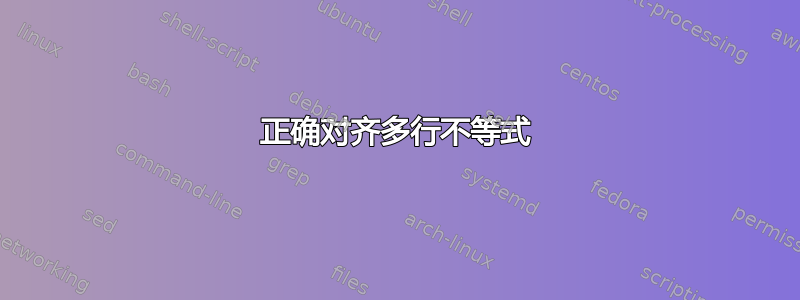
我想显示一组不等式,看起来像下面的代码
this is the lower bound
≤ this is the thing to be bounded
≤ this is the upper bound
我尝试这样做:
\documentclass{article}
\usepackage{amsmath}
\begin{document}
\begin{align*}
&\phantom{\leq} \text{this is the lower bound} \\
& \leq \text{this is the thing to be bounded} \\
& \leq \text{this is the upper bound}
\end{align*}
\end{document}
不幸的是,在输出中,第一行与第二行和第三行并不完全对齐,它开始的时间比预期的要早一点。

我有两个问题:
- 为什么该命令没有
\phantom按照我想象的那样运行? - 我如何获得期望的输出?
答案1
要使用该方法获得正确的对齐\phantom,您需要编写\phantom{{}\leq{}}而不是仅仅\phantom{\leq}。提供空的“数学原子”,,{}告知\leqTeX 它应该将其视为\leq类型(“关系运算符”)的对象mathrel,而不是类型mathord(“普通数学项”)。
您也可以在不使用 的情况下获得所需的对齐\phantom。只需 (i) 将对齐符号 ( ) 放在所有三行的说明&之前,并 (ii)在第 2 行和第 3 行之间插入即可。\text{...}{}\leq&\text{...}

\documentclass{article}
\usepackage{amsmath}
\begin{document}
\begin{align*}
&\phantom{{}\leq{}} \text{this is the lower bound} \\
& \leq \text{this is the thing to be bounded} \\
& \leq \text{this is the upper bound}
\end{align*}
\begin{align*}
&\text{this is the lower bound} \\
\leq{} &\text{this is the thing to be bounded} \\
\leq{} &\text{this is the upper bound}
\end{align*}
\end{document}
答案2
您也可以使用\mathrel{\phantom{\leq}}。或者直接手动插入所需的空格。
\documentclass{article}
\usepackage{amsmath}
\begin{document}
\begin{align*}
& \mathrel{\phantom{\leq}} \text{this is the lower bound} \\
& \leq \text{this is the thing to be bounded} \\
& \leq \text{this is the upper bound}
\end{align*}
\begin{align*}
& \phantom{\leq} \; \; \text{this is the lower bound} \\
& \leq \text{this is the thing to be bounded} \\
& \leq \text{this is the upper bound}
\end{align*}
\end{document}
答案3
我想补充一点,\phantom{{}={}}如果等号后面跟着运算符,那么用空括号(即 )包围等号以获得正确对齐是行不通的。但是,使用 是可行的\mathrel{\phantom{=}}。
\documentclass{article}
\usepackage{amsmath}
\begin{document}
\begin{align*}
&\phantom{{}={}} \sin(x) \\
&= \sin(x)
\end{align*}
\begin{align*}
&\mathrel{\phantom{=}} \sin(x) \\
&= \sin(x)
\end{align*}
\end{document}




