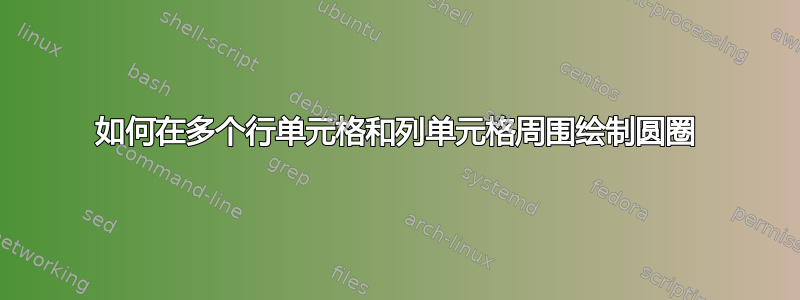
如何围绕多个行单元格和列单元格绘制圆圈,如附图所示。
我正在使用专业布局表...即表格环境中的表格,下表

我还在此处附上了我感兴趣的表格,我想突出显示如图所示
\documentclass{article}
\usepackage{booktabs,multirow}
\begin{document}
\centering
\begin{tabular}{c c cc c } % centered columns (5 columns)
\toprule
&&\multicolumn{3}{c}{\textbf{J}} \\
\cmidrule(l){2-5}
&&\multicolumn{2}{c}{\textbf{$M_J=1$}}& $\textbf{$M_J=2$}$ \\
\cmidrule(l){2-4}
&\textbf{I} & $\textbf{J=1}$ &$\textbf{J=2}$ & \\
\bottomrule
\multirow{2}{*}{\textbf{ $ M_I=1$ } }&I=1 & $n_{1111}$ & $n_{1211}$ & $n_{1+11}$\\
&I=2 & $n_{2111}$ & $n_{2211}$ & $n_{2+11}$\\
\textbf{ $ M_I=2$ } & & $n_{+121}$ & $n_{+221}$ & $n_{++22}$\\
\bottomrule
\end{tabular}
\end{document}
答案1
如何使用 TikZ(覆盖模式)?
\documentclass{article}
\usepackage{tikz}
\begin{document}
\begin{table}
\begin{tabular}{|c|c|c|}
\hline
A&B&C\\
\hline
1&2&3\\
\hline
\end{tabular}
\begin{tikzpicture}[overlay]
\draw[red, line width=1.5pt] (1,0.3) ellipse (1cm and 0.2cm);
\draw[blue] (0.35,0.5) ellipse (0.2cm and 0.5cm);
\end{tikzpicture}
\end{table}
\end{document}
答案2
我有一个使用两台新 makros 的解决方案。
您可以将内容放入\circled命令中并标记单个单元格。
要标记多个单元格,您可以使用\markcells。两个必需参数定义 x 和 y 大小。使用可选参数,您可以定义颜色并移动结果。这不是最佳解决方案,它需要一些手动调整,直到位置正确。
\documentclass{standalone}
\usepackage{booktabs,multirow}
\usepackage{tikz}
\usetikzlibrary{shapes}
\newcommand*{\circled}[2][red]{
\tikz[baseline=(char.base)]{
\node[shape=ellipse,inner sep=2pt,
draw=#1,
] (char) {#2};}
}
\newcommand{\markcells}[3][green]{
\tikz[baseline=(char.mid)]{\node[shape=ellipse,overlay,draw,#1] (char) {\phantom{\rule{#2}{#3}}};}%
}
\begin{document}
\centering
\begin{tabular}{c c cc c } % centered columns (5 columns)
\toprule
&&\multicolumn{3}{c}{\textbf{J}} \\
\cmidrule(l){2-5}
&&\multicolumn{2}{c}{\circled{\textbf{$M_J=1$}}}& $\textbf{$M_J=2$}$ \\
\cmidrule(l){2-4}
&\textbf{I} &
\markcells{20mm}{1em}
$\textbf{J=1}$ &$\textbf{J=2}$ & \\
\bottomrule
\multirow{2}{*}{\textbf{ $ M_I=1$ } }&
\markcells[purple,shift={(1em,-1mm)}]{2em}{10mm} I=1 & $n_{1111}$ & $n_{1211}$ &
\circled[blue]{$n_{1+11}$}\\
&I=2 & $n_{2111}$ & $n_{2211}$ & $n_{2+11}$\\
\textbf{ $ M_I=2$ } & &
\circled{$n_{+121}$ }
& $n_{+221}$ & $n_{++22}$\\
\bottomrule
\end{tabular}
\end{document}



