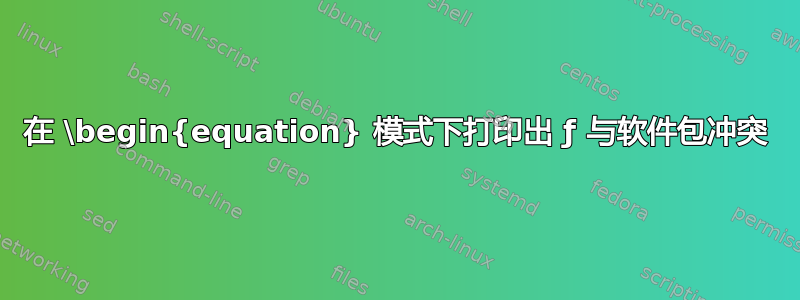
最初的线程解决了主要问题问题,但是现在存在一些我不理解的包冲突。
我的 tex 代码
\documentclass{article}
\usepackage{amsmath, amsfonts, amssymb, textcomp}
\usepackage[T4, OT1]{fontenc}
\usepackage{newunicodechar}
\usepackage{unicode-math}
\setmainfont{Arial Unicode MS}
\newunicodechar{ƒ}{{\fontencoding{T4}\selectfont\m f}}
\newunicodechar{Ƒ}{{\fontencoding{T4}\selectfont\m F}}
\begin{document}
\begin{equation}
Qƒ(x,\eta)
\end{equation}
\end{document}
我认为 ƒ 符号是

冲突的原因是什么?
答案1
在您的原始问题中,解决方案使用 cmr 系列。使用unicode-math系列(和 fallback 系列)时,会更改为 lmr,因此您的命令会失败。您必须明确选择系列。这在 miktex 上对我有用:
\documentclass{article}
\usepackage{amsmath, amsfonts, amssymb, textcomp}
\usepackage[T4, OT1]{fontenc}
\usepackage{newunicodechar}
\usepackage{unicode-math}
\newunicodechar{ƒ}{{\fontencoding{T4}\fontfamily{cmr}\selectfont\m f}}
\newunicodechar{Ƒ}{{\fontencoding{T4}\fontfamily{cmr}\selectfont\m F}}
\begin{document}
ƒ Ƒ
\end{document}
顺便说一句:用于创建符号的字体是位图字体。因此,缩放后符号看起来不太好。如果您寻找一些包含符号的开放式字体并像这样使用它,效果会好得多。
\documentclass{article}
\usepackage{amsmath, amsfonts, amssymb, textcomp}
\usepackage{unicode-math}
\setmainfont{Arial Unicode MS}
\begin{document}
ƒ Ƒ abc
\end{document}
答案2
您正在使用数学模式中的字符,但\m不能。
\documentclass{article}
\usepackage[T4]{fontenc}
\usepackage{amsmath}
\usepackage{unicode-math}
\usepackage{newunicodechar}
\newunicodechar{ƒ}{\text{\fontencoding{T4}\fontfamily{cmr}\selectfont\m f}}
\newunicodechar{Ƒ}{\text{\fontencoding{T4}\fontfamily{cmr}\selectfont\m F}}
\begin{document}
$\overline{ƒ(t)}+Ƒ$
\end{document}
不过,我不建议您将其用作ƒ数学符号,因为它与普通斜体“f”几乎没有区别。

答案3
问题的解决方案及示例,扩展 Ulrike 的答案:
\documentclass{article}
\usepackage{amsmath, amsfonts, amssymb, textcomp}
\usepackage[T4, OT1]{fontenc}
\usepackage{newunicodechar}
\usepackage{unicode-math}
\newunicodechar{ƒ}{{\fontencoding{T4}\fontfamily{cmr}\selectfont\m f}}
\newunicodechar{Ƒ}{{\fontencoding{T4}\fontfamily{cmr}\selectfont\m F}}
\begin{document}
This is text-mode
ƒ
In the equation mode
\begin{equation}
\text{ƒ}
\end{equation}
and without text-mode
\begin{equation}
ƒ
\end{equation}
and for comparison just f
\begin{equation}
f
\end{equation}
\end{document}
输出



