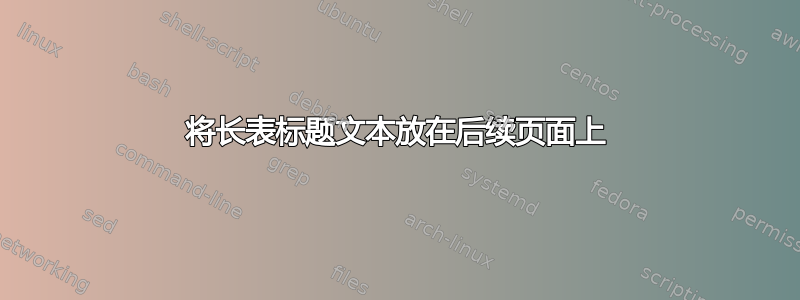
我正在使用 longtable 来处理文档中的多页表格,并且可以毫无困难地使用标准且广泛使用的代码来处理后续页面上的标题:
\\multicolumn{3}{c}{{\tablename} \thetable{} (Continued)} \\
当我运行该程序时,正如预期的那样,在每个后续页面的顶部都会出现以下内容:
Table 1.1 (Continued)
但是,我想将我在 \caption 命令中定义的其余文本也放入后续页面的页眉中。因此,如果我在 longtable 命令之后立即定义标题,如下所示:
\caption{Feasible trips for a highly variable grid} \\
我希望第二页及后续页面的页眉看起来像这样:
Table 1.1: Feasible trips for a highly variable grid (Continued)
这也许很简单,但我找不到任何描述如何做到这一点的代码或文档。任何帮助都将不胜感激。
答案1
看一下longtable包文档,第 3 节“标题和标题”,特别是\endhead和\endfirsthead:
将\caption不带“Continued”的放入\endfirsthead您的 longtable 部分,\caption将带“Continued”的放入该\endhead部分,然后,您应该会得到您想要的内容。


