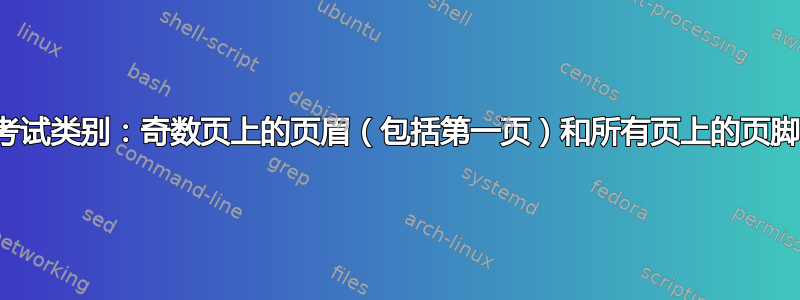
如何让页眉仅出现在奇数页(包括第一页)上,并让页脚出现在所有页面上?我使用的是 ,exam标题为\maketitle。我尝试了各种方法。目前我的代码如下所示
\pagestyle{headandfoot}
\lhead[O]{\makebox[.5\textwidth][l]{Name:\enspace\hrulefill}}
\rhead[O]{\makebox[.25\textwidth]{Date:\enspace\hrulefill}}
\footrule
\lfoot{Test 1: Ch 1.5 through 3.4}
\cfoot{}
\rfoot{Page \thepage\ of \numpages}
但这是打印除第一页之外的所有页面的页眉和页脚。我不明白我在网上找到的任何黑客手段。
答案1
您可以使用该\oddeven命令。该命令有两个参数;第一个参数用于奇数页,第二个参数用于偶数页。因此,您可以使用类似
\newcommand{\myleft}{\makebox[.5\textwidth][l]{Name:\enspace\hrulefill}}
\newcommand{\myright}{\makebox[.25\textwidth][r]{Date:\enspace\hrulefill}}
\header{\oddeven{\myleft}{\hfill}}
{\hfill}
{\oddeven{\myright}{\hfill}}
编辑:实际上,所有这些\hfill都是不必要的;你只需使用
\newcommand{\myleft}{\makebox[.5\textwidth]{Name:\enspace\hrulefill}}
\newcommand{\myright}{\makebox[.25\textwidth]{Date:\enspace\hrulefill}}
\header{\oddeven{\myleft}{}}
{}
{\oddeven{\myright}{}}
编辑:这里有两个完整的 LaTeX 文件,我测试它们时它们都可以正常工作。第一个使用\lhead、\rhead等,第二个使用\header。
\documentclass{exam}
\newcommand{\myleft}{\makebox[.5\textwidth]{Name:\enspace\hrulefill}}
\newcommand{\myright}{\makebox[.25\textwidth]{Date:\enspace\hrulefill}}
\lhead{\oddeven{\myleft}{}}
\rhead{\oddeven{\myright}{}}
\footrule
\lfoot{Test 1: Ch 1.5 through 3.4}
\cfoot{}
\rfoot{Page \thepage\ of \numpages}
\begin{document}
Here's the first page.
\newpage
Here's the second page.
\newpage
Here's the third page.
\newpage
Here's the fourth page.
\newpage
\end{document}
这是第二个 LaTeX 文件:
\documentclass{exam}
\newcommand{\myleft}{\makebox[.5\textwidth]{Name:\enspace\hrulefill}}
\newcommand{\myright}{\makebox[.25\textwidth]{Date:\enspace\hrulefill}}
\header{\oddeven{\myleft}{}}
{}
{\oddeven{\myright}{}}
\footrule
\footer{Test 1: Ch 1.5 through 3.4}
{}
{Page \thepage\ of \numpages}
\begin{document}
Here's the first page.
\newpage
Here's the second page.
\newpage
Here's the third page.
\newpage
Here's the fourth page.
\newpage
\end{document}




